发送一个篮子定单
Before you can select and transmit a basket order, you must create and save the basket file.
您能够在发送篮子定单之前通过添加或删除资产、改变乘数和数量、和转换定单边并将限价单转换为市价单或相对定单来修改篮子定单。您还能够使用指数构成或统计构成根据选取的指数创建篮子文件。使用标准选择精细选择您的指数篮子。如果你选择用指数成份来构建你的指数篮子,系统将自动保持篮子与指数成份的变化一致。
当你发送一个篮子定单时,篮子中的每个定单将被分别处理。如果你的账户不能满足保证金要求,有可能只有部分篮子定单获得执行。
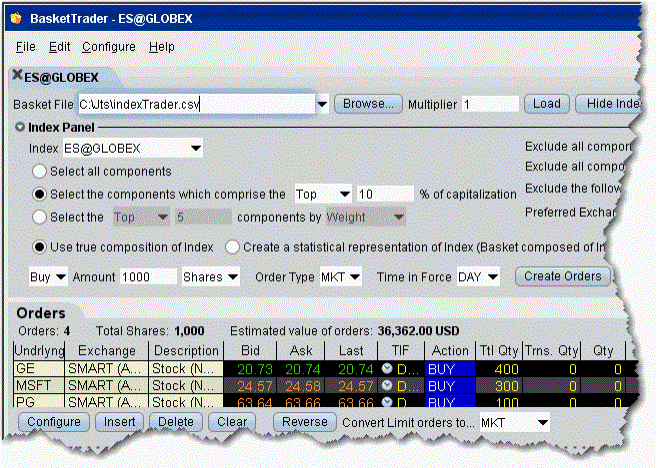
发送篮子定单
- On the Tools menu, select BasketTrader, or click the Basket icon on the trading toolbar.
- In the Basket File field, use the drop-down list to select a basket, or click the Browse button to find a basket file that doesn't appear in the list. 使用指数交易者面板创建基于某个指数或指数的一部分的篮子。
- 按需要修改乘数。这个数值乘以篮子中的每个定单的数量。
- Click Load to populate the Orders tab with the orders in the basket.
- Modify order parameters if necessary, and click Transmit in the Execute Basket panel to transmit the entire basket order. 你可以通过定单标签中的市场数据行和点击状态区域中的“T” 来发送篮子中的单个定单。
© 2016 Interactive Brokers - TWS用户指南