Interactive Advisors Client Instructions
Become an Interactive Advisors client
Smart Beta Portfolios combine the benefits of actively managed fund stock selection techniques with passive ETF low cost automation to provide broad market exposure and potentially higher returns. Interactive Advisors also offers portfolios managed by third-party advisors, focusing on a variety of investment strategies.
To become an Interactive Advisors client, you’ll need both a Interactive Advisors account and a brokerage account with our affiliated broker-dealer, Interactive Brokers (IB). We’ve streamlined the procedure to help you open both accounts through a single application process. Follow the instructions that apply to you to start investing in Interactive Advisors portfolios.
Do you need to open an Interactive Brokers account?
You will only be able to partition an existing IB brokerage account that you trade yourself.
If your existing IB brokerage account is managed by an investment advisor, you will need to either (a) ask your advisor to partition the brokerage account for you (in which case you may owe fees to both Interactive Advisors and your advisor for your Interactive Advisors investments) or (b) open a new IB brokerage account for purposes of investing with Interactive Advisors.
If you (a) already have an IB brokerage account you trade yourself or (b) choose to have your advisor partition your account, please follow the instructions on the left side of the screen.
If you wish to open a new account, please follow the instructions on the right side of the screen.
No, I already have an IB account I can use
Go to Interactive Advisors’s website at interactiveadvisors.com, and then click the green Sign up button to create a username and password to log in.
You’ll use these credentials to log into your Interactive Advisors account.

Indicate that you are an IB client by selecting Yes when asked if you already have an Interactive Brokers account.

Review legal documents and disclosures, and sign electronically.

Click the Partition your account button to sub-divide your IB account so that a portion is available to invest with Interactive Advisors.
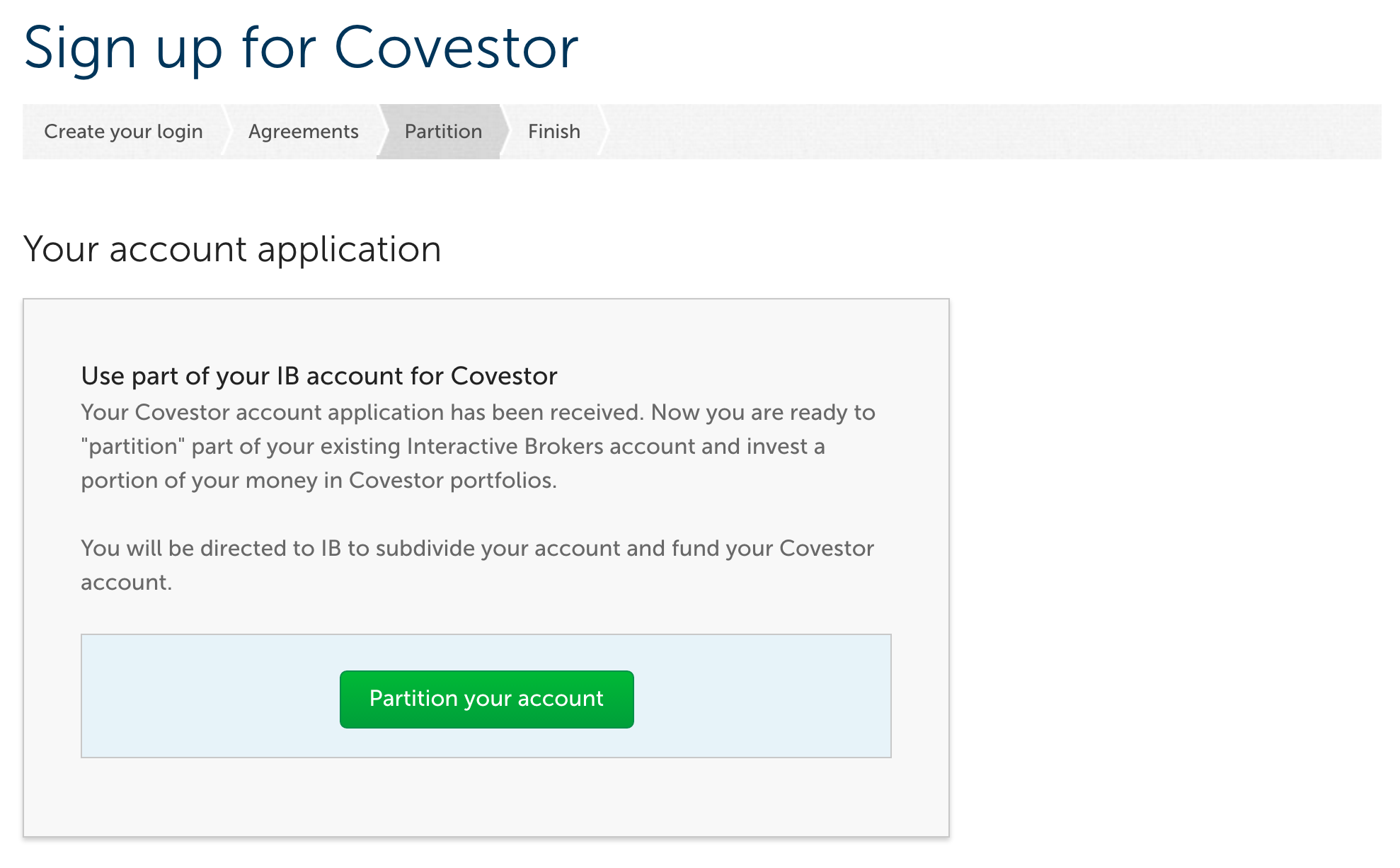

Fund your Interactive Advisors partition from the Funding menu.
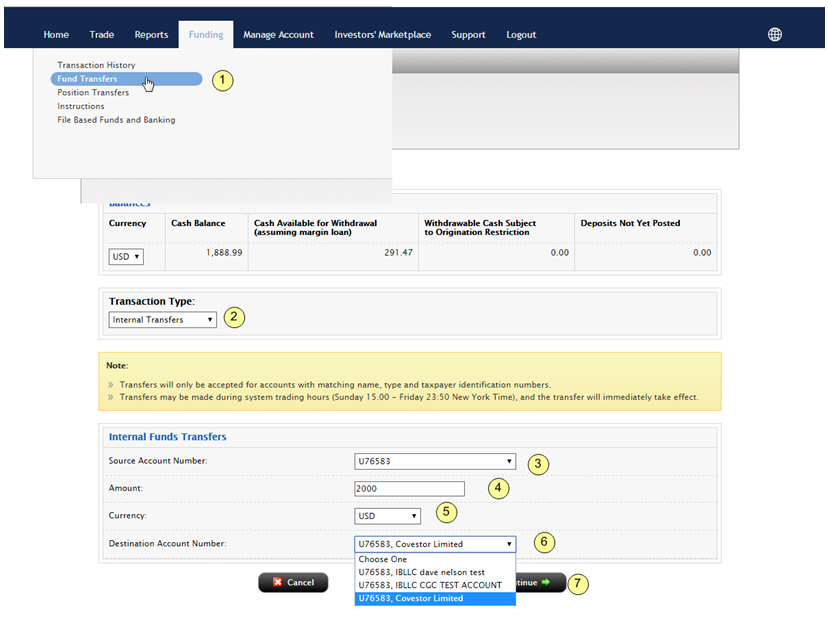
Once the transfer is complete and your Interactive Advisors partition is funded, you can start investing in Interactive Advisors portfolios.
Yes, I need to open an IB account
Go to Interactive Advisors’s website at interactiveadvisors.com, and then click the green Sign up button to create a username and password to log in.
You’ll use these credentials to log into your Interactive Advisors account.

Complete the Interactive Advisors application by answering questions and providing funding details.

When the application is complete and your Interactive Advisors account has been created, we’ll send you an email with instructions and login credentials for completing the IB brokerage account application. You must use the link provided in the email to ensure that your IB account is correctly linked your Interactive Advisors account.

Log into IB Account Management to complete the IB brokerage account application.


Fund your account to start investing in Interactive Advisors portfolios.
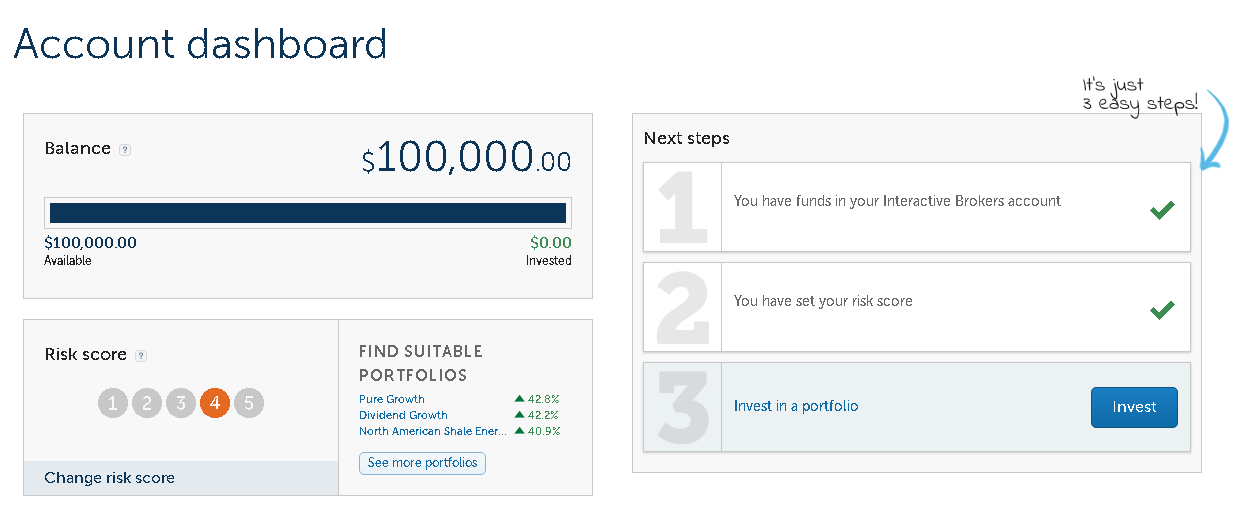
You can log into IB Account Management anytime to view account statements, and make deposits and withdrawals from your IB account.

Invest in Interactive Advisors portfolios using Interactive Advisors's account dashboard.
- Log into your Interactive Advisors account with the username and password you created in your application.
- Answer Interactive Advisors's risk questionnaire to set your risk score, view portfolios suitable for your risk profile, and/or click to invest in your portfolio(s) of choice.
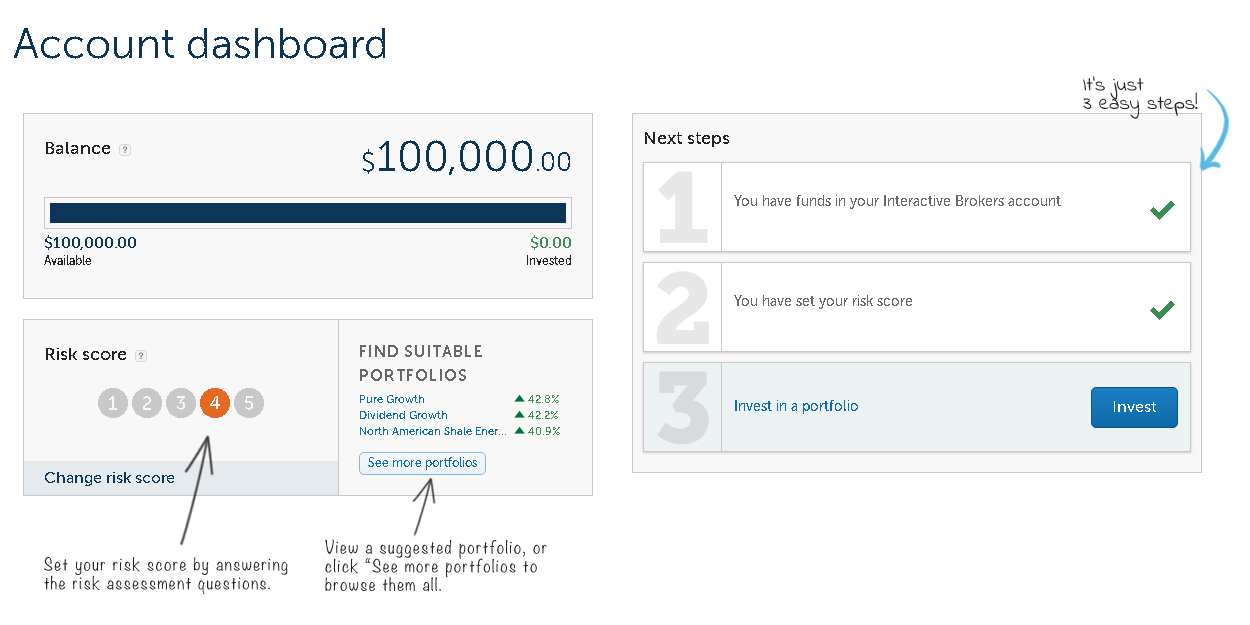
Questions? We're here to help.
1-866-825-3005
support@interactiveadvisors.com