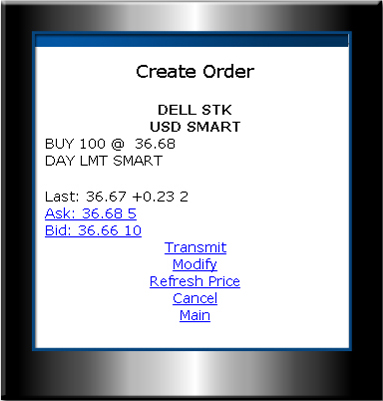
After you click the Bid or Ask price to create an order, MobileTrader displays an order description composed of the contract description, the order action, quantity, price, time-in-force, type and destination. It also displays a market data snapshot
DELL STK USD SMART - the contract description, including the underlying symbol, the instrument type, the base currency and destination.
BUY 100 @ 36.68 - the order action, quantity and price. These order parameters can be changed by selecting Modify.
DAY LMT SMART - the order time-in-force, type and destination. The time-in-force and order type can be changed by selecting Modify.
Last - shows the last price (36.67), the change for the day (+0.23) and the size of the last trade (2).
Ask - shows best offer price (36.68) and the size of the offer (5). Click the Ask price to create a BUY order.
Bid - shows the best bid price (36.66) and the size of the bid (10). Click the Bid price to create a SELL order.
Select :
Transmit to send the order as is.
Modify to change order parameters.
Refresh Price to update market data.
Cancel to cancel the order and return to previous Create Order screen.
Main to return to the Main Menu.