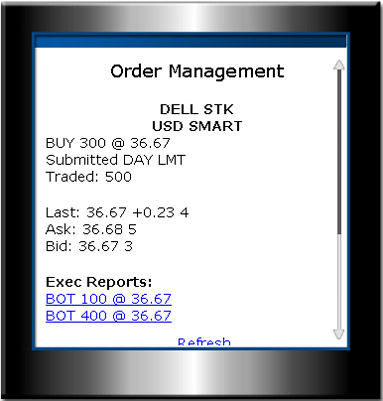
PendingSubmit - indicates that you have transmitted the order, but have not yet received confirmation that it has been accepted by the order destination.
Submitted - indicates that your order has been accepted at the order destination and is working.
Filled - the order has been completely filled.
PendingCancel - indicates that you have sent a request to cancel the order but have not yet received cancel confirmation from the order destination. At this point, your order is not confirmed canceled. You may still receive an execution while your cancellation request is pending.
Canceled - indicates that the balance of your order has been confirmed canceled by the IB system. This could occur unexpectedly when IB or the destination has rejected your order.
PreSubmitted - indicates that a simulated order type has been accepted by the IB system and that this order has yet to be elected. The order is held in the IB system until the election criteria are met. At that time the order is transmitted to the order destination as specified.
After you transmit an order, MobileTrader displays a description of the transmitted order, including the order status.
DELL STK USD SMART - the contract description, including the underlying symbol, the instrument type, the base currency and the order destination.
BUY 300 @ 36.67 - the order action, working quantity and price. In this example the original order was for 800. Note that 500 has executed, and 300 is still working.
NOTE: The working quantity is adjusted with each execution report.
SUBMITTED DAY LMT - the order status, time-in-force, and order type.
TRADED - the quantity that has traded in your order. This line is only displayed if all or part of your order has traded.
Last - shows the last price (36.67), the change for the day (+0.23) and the size of the last trade (4).
Ask - shows best offer price (36.68) and the size of the offer (5).
Bid - shows the best bid price (36.67) and the size of the bid (3).
Exec. Reports: If all or part of your order has executed, a link to each execution report appears here. The current order has 2 executions, one for 100 shares and one for 400 shares. Note that the final 300 shares are still working as illustrated by the order status "Submitted."
Use the scroll arrow to view all menu commands. Select:
Refresh to refresh market data
Modify to change order parameters for working order (that has not yet executed).
Cancel to cancel a working order.
If executed, select an execution report to view report details.
New ...Order to create a new order for the current contract.
Other New Order to create a new order
Main to return to the Main Menu.