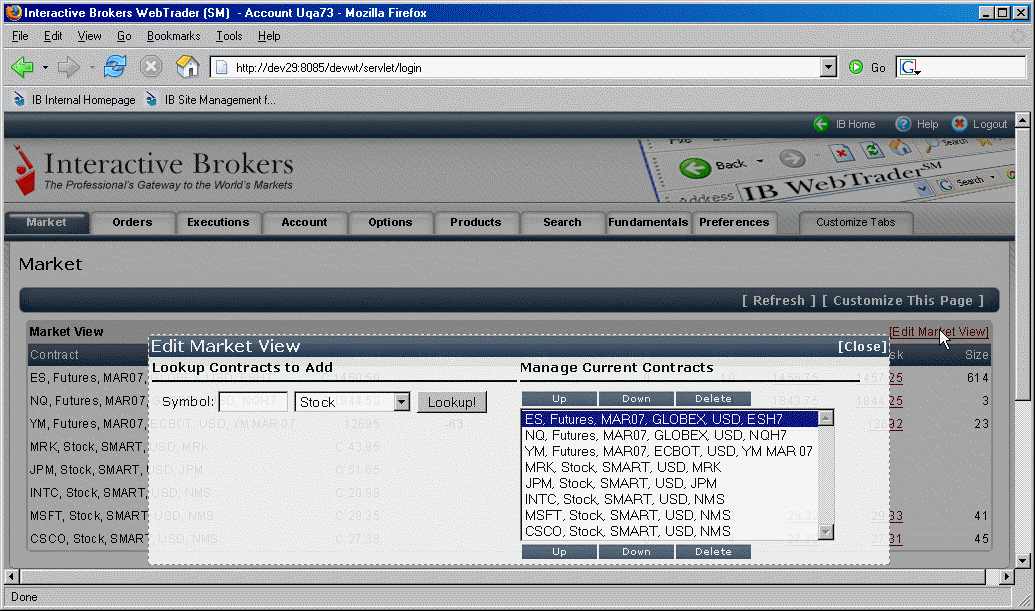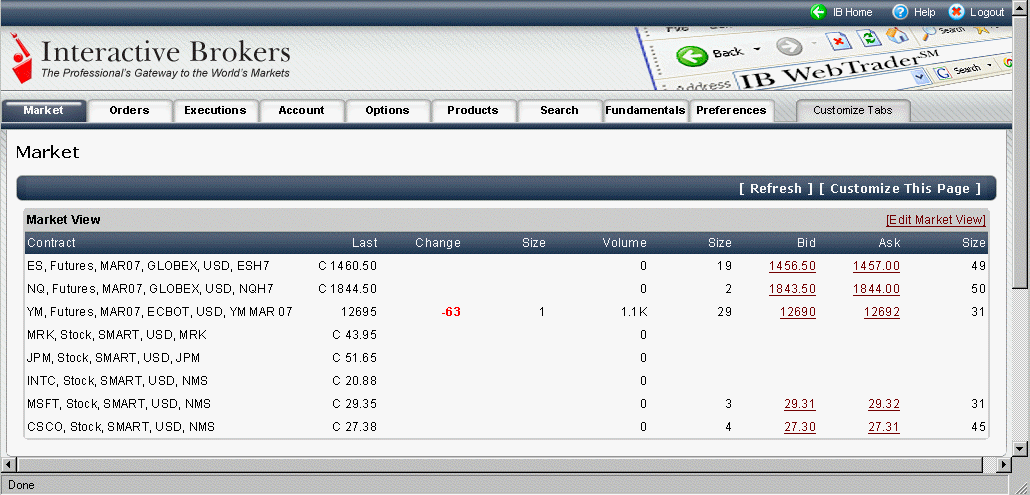
The Market View
The Market View screen displays market data for selected contracts, including the Last price, Change in price (red indicates a downward change, green indicates an upward change) Size of the last transaction, trading Volume, Bid Size, Bid Price, Ask price and Ask size.
You can add non ticker-related functionality this page using the Customize This Page feature.
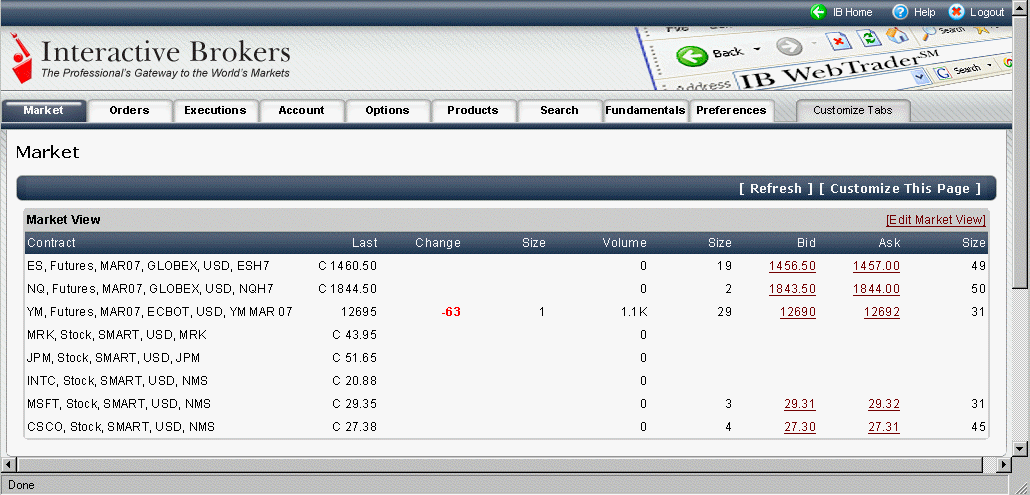
Add tickers to the market view
Click Edit Market View.
In the Symbol field, enter an underlying symbol, select an instrument type and click Lookup.
In the highlighted Edit box, define contract parameters such as right, strike and expiry (if needed), and click Add Contract. The contract is displayed in the Manage Current Preferences list on the right side of the Edit box.
You can reorganize the order in which the tickers display using the Up and Down buttons, or remove a ticker by selecting it and clicking Delete. When you're finished, close the box using the [x] in the upper right corner.
Note: If you don't see market data for your new symbol when you return to Market Data view, click Refresh at the top of the data matrix.