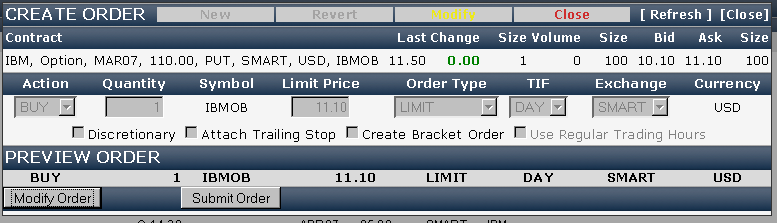
Trade Options
After you define and display your option chains, you can create an order just as your would on the Market page, by clicking the Ask price for a BUY order and the Bid price for a SELL order.
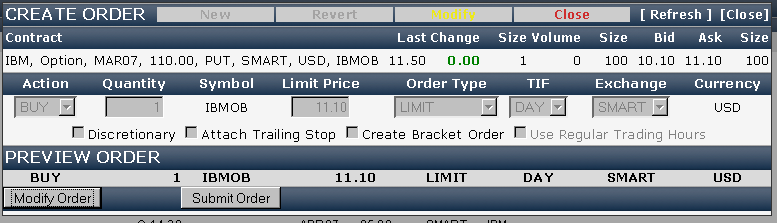
Trade from the Options page
Define your option chains.
Click a BID price on any option to start a sell order; click the ASK price to start a buy order.
In the floating order ticket, modify any necessary parameters including:
Action - Buy, Sell or Sell Short.
Quantity - number of units in the order.
Limit Price - for Limit and Stop Limit orders.
Election Price - for Stop and Stop Limit orders, the price that must be penetrated to initiate the order.
Order Type - Limit, Market, Stop or Stop Limit orders.
Discretionary Amount - enter a value to be used with Discretionary orders.
Time in Force - Day, GTC. A Day order continues to work until it executes or the market closes. GTC (good 'til cancelled) order continues to work until it executes or is cancelled.
NOTE: In conjunction with a Limit order, you can add an order attribute of Discretionary, Trailing Stop or Bracket order by checking the appropriate box. If the exchange/order type allows you to define whether or not to trade outside regular trading hours, Use Regular Trading Hours box is enabled. If unchecked, the order may execute outside of regular trading hours.