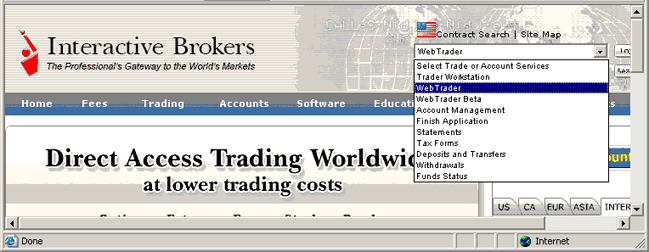
Welcome to IB WebTraderSM
WebTraderSM is IB's HTML-based trading interface, which allows IB customers to access market data and transmit orders from behind a firewall where access to TWS may be impossible. The WebTrader may also be easier to use for customers who don't need all of the capabilities of the Trader Workstation. Note that WebTrader offers limited trading functionality compared to TWS.
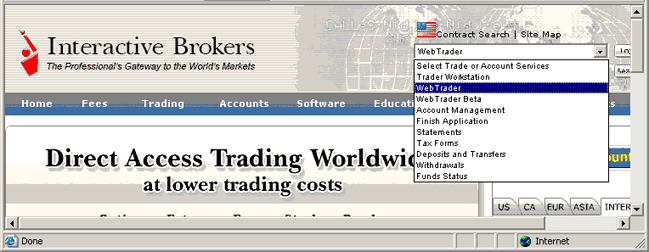
Login to WebTrader
From the login box in the upper right corner of the IB homepage, select WebTrader from the dropdown list.
Note that when available, you will also see the WebTrader Beta selection. The beta is a live test version of the WebTrader application. You can log into beta to test new features, but remember that you are still trading through your live IB account.

Enter your IB user name and password. To view WebTrader in another language, select the language before you click Login.
You can only be logged into one IB trading session at a time, including TWS, MobileTrader or WebTrader.
If your session closes due to inactivity, this does not affect any open orders you may have pending. To resume trading, click Return to WebTrader on the expiration page, and log back in.
WebTrader opens on the Market View screen, which displays market data for selected contracts. This data automatically updates every 10 seconds. For an immediate update, click Refresh at the top right side of the table.
Use the tabset at the top of the page to create orders, view executions, monitor your account status, search for market centers, view contract-related fundamental analysis, and create option chains.
NOTE: To use WebTrader, your internet Security and Privacy options must be set to the default levels. To check, on the Tools menu select Internet Options (IE) or Options (Firefox). On the Security and Privacy tabs, click Default Level if that button is active. If the button is grey, you are using the required default levels.