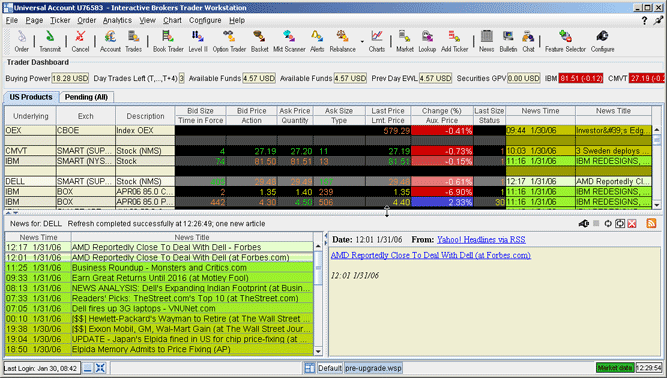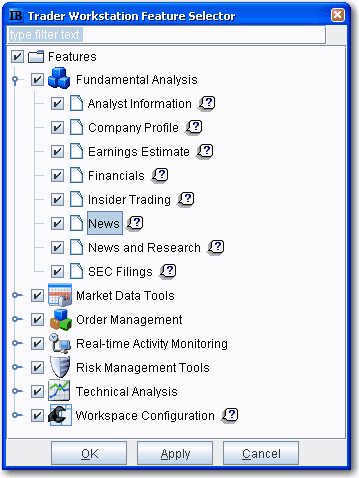
Streaming News Feeds
You can now elect to view real-time news stories from sources like CNET News, Google News, MSNBC and Reuters using the News features.
To enable news feeds 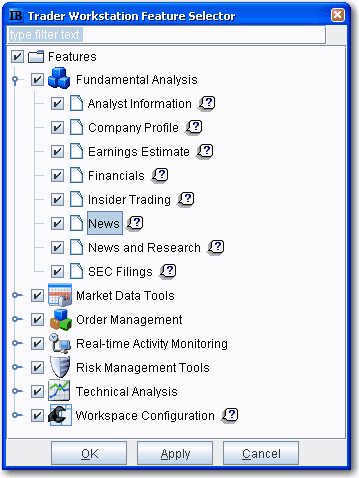
On the Configure menu, choose Feature Selector.
Expand the Fundamental Analysis category by clicking the horizontal Key icon.
Check News, and then click OK.
To display News fields
Right-click in the row of field headings at the top of the trading window, and click Customize Layout.
In the Available Columns list on the Market Data Columns tab, scroll to the News category and select News Time and News Title. Click the Add button to move them to the Shown Columns list.
On your trading page, the columns News Time and New Title appear in the list of fields. Note that you can drag and drop them to another position if desired.
In addition, the rows are displayed in colors. Stories with the lightest color are the most recent.
Click a news title to open the News browser directly below the Trading window. Headlines display in the left pane, and the headline and news leader` display in the right pane. Click the story line in the right pane to view the whole story in another browser. NOTE: You can also double-click the storyline in the trading window to open the story in another browser.
These rows also show color gradations. The lightest color indicates the most recent stories.