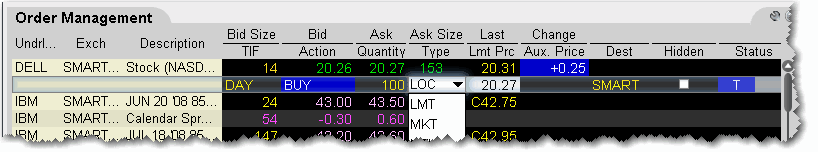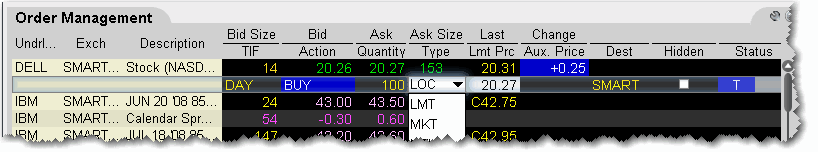
Create a Limit-On-Close Order
An LOC (limit-on-close) order will fill at the closing price if that price is at or better than the submitted limit price. Otherwise, the order will be cancelled.
To create an LOC order
Click the Ask price to create a BUY order, or the Bid price to create a SELL order.
In the Type field, select LOC as the order type.
To transmit the order, click the "T" in the Status field.