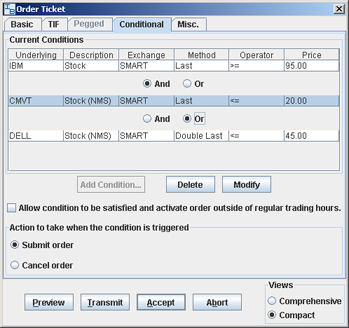
Set Multiple Conditions on an Order
A conditional order is an order that will be submitted automatically ONLY IF specified criteria for one or more defined contracts are met. Once you set the criteria for a contract, the condition is displayed in the Conditional Order table. You can use the "and" and "or" operands to define up to three conditions that will trigger the submission or cancellation of an order. For example, you may want to sell 100 shares of XYZ for $30.00/share, but only if:
the Ask price for stock ABC drops to $25.00/share OR
the Ask price for stock 123 drops to $28.00/share
Set multiple conditions
In the Current Conditions area of the Conditional Order table, click Add Condition.
Enter contract information for the contingent asset.
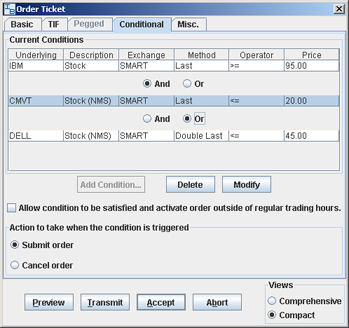
You can enter up to three contingent criteria for any one conditional order.
Select either the And or Or operand between each condition.
Select Submit order or Cancel order as the Action to take when the condition is triggered.