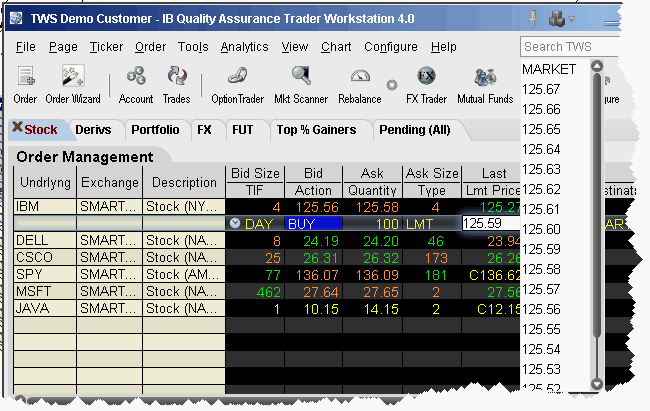
Modify an Order
You can modify an order up until the time it has been executed at the order destination. Until this occurs, the order remains visible and editable on both the asset's order management line and the Pending page. An order is "working" if the order status is green. Note that VWAP orders are accepted immediately and cannot be modified.
NOTE: If you want to modify parameters other than Price and Quantity, you must cancel this working order, and create and transmit a new order. This practice is commonly required by order destinations.
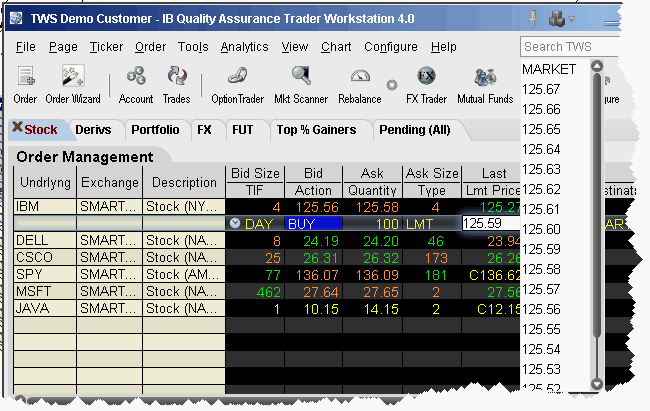
On the Order Management line, click in the Price or Quantity fields and make your change.
Use the right-click menu and select Transmit, click the Transmit icon on the Trading toolbar or use your Transmit hot key to transmit your modified order.
To undo changes before you transmit, right-click and choose Restore.
NOTE: You may receive an execution on the original order before your modified order has replaced it on the exchange. Please see the Customer Agreement for specific details on modifying and canceling an order.
Copyrights and Trademarks