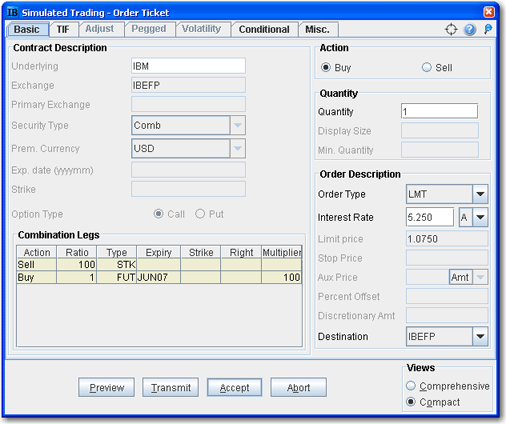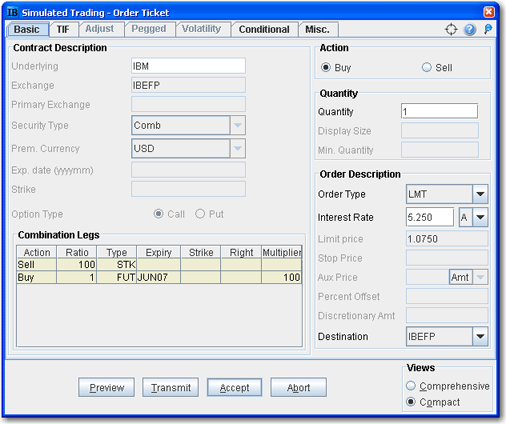
Send an EFP from the Order Ticket
You can create an EFP combination order from the Order Ticket as well as from the SpreadTrader or trading window. You can also modify the price display between Annualized and Compounded interest rates from the Int Rate dropdown below the order type field.
Create an EFP from the order ticket
On the trading window, right-click on the market data line for an EFP and select Trade>Order Ticket.
If you had selected Annualized or Compounded interest rate display on the trading window, you will see the Interest Rate field with the "A" / "C" dropdown, which allows you to change the interest rate calculation.
Modify the action, quantity or interest rate if necessary.
If you have the interest rate displayed on the trading window as Raw Price, you will need to enter the limit price.
Click Accept to put the order on the trading screen. Click Transmit to send the order from the Order Ticket.