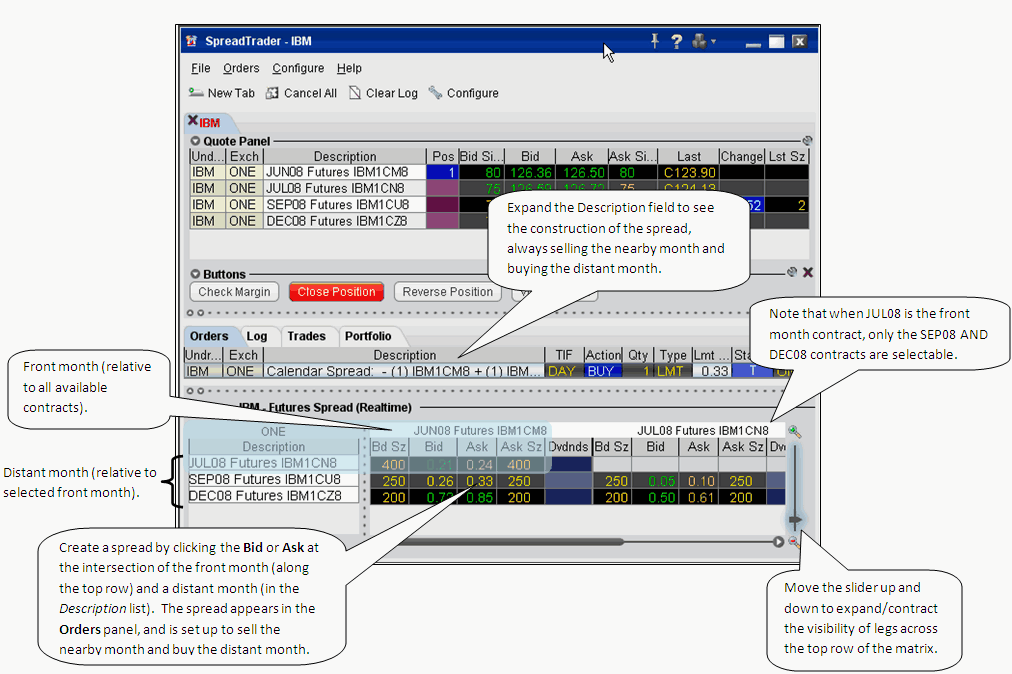
Create Futures Spreads with SpreadTrader
Use the SpreadTrader to quickly create and trade calendar spreads for futures.
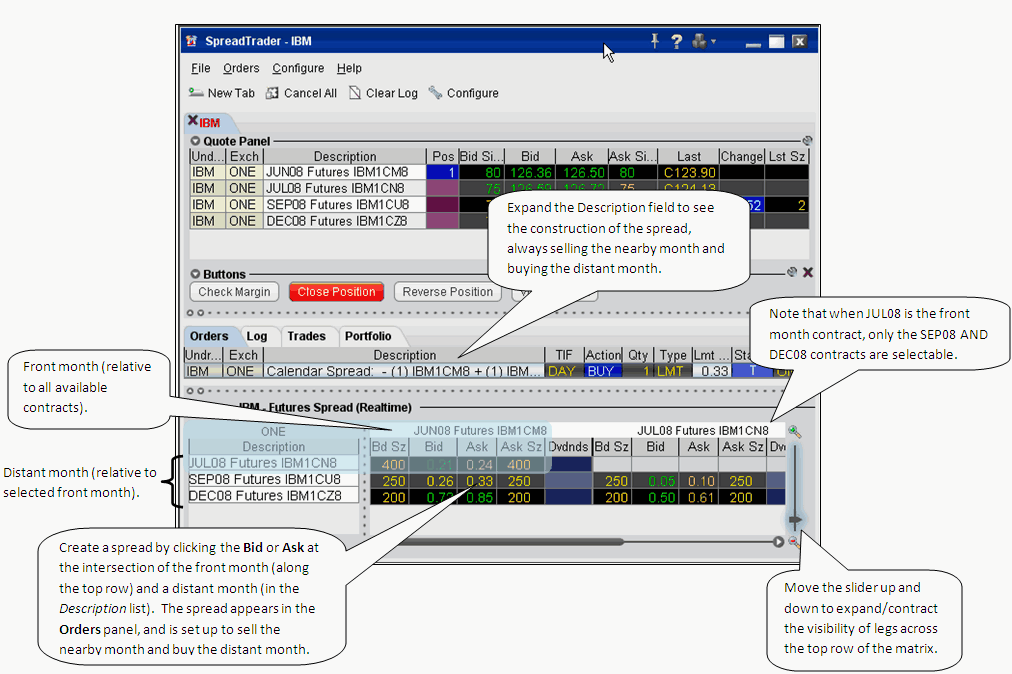
Create a futures spread
Open SpreadTrader by right-clicking a contract on the trading screen and selecting Tools and then SpreadTrader.
From the dropdown menu in SpreadTrader, select Futures Spreads for xxx.
In the SpreadTrader leg matrix at the bottom of the screen, click a bid or ask price at the intersection of two legs to create the calendar spread.
Note that the SpreadTrader matrix automatically structures the spread to sell the nearby month and buy the distant month.
Transmit the order from the Orders panel by clicking "T" in the Status field.
Background Colors in Quote Panel
The colors in the Description field of the Quote panel show you how far out from the current year the contract's maturity date is, at a glance. Industry-standard colors are defined below:
|
Number of Years Out |
Background Color |
|
>1 |
White |
|
2nd |
Red |
|
3rd |
Green |
|
4th |
Blue |
|
5th |
Gold |
|
6th |
Purple |
|
7th |
Orange |
|
8th |
Pink |
|
9th |
Silver |
|
10th |
Copper |