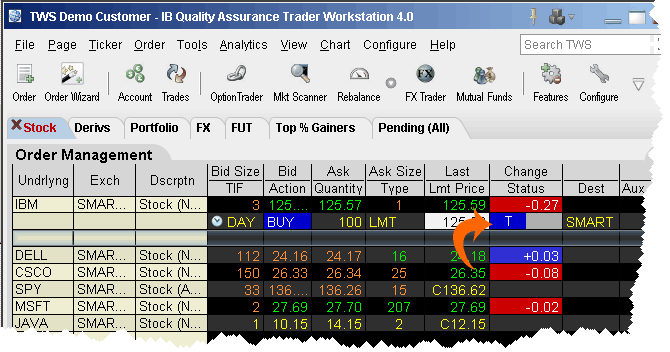
Transmit an Order
Once you have verified the order parameters on an order management line, you are ready to transmit your order.
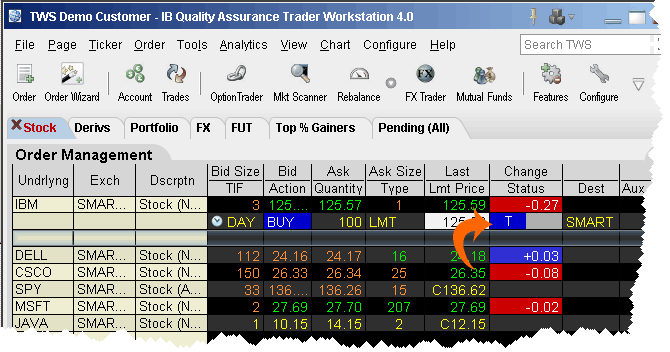
To transmit an order
Click the "T" in the Status field, or
Use the right-click menu on the order management line and select Transmit.
After a transmitted order is accepted at the order destination, it becomes a "working" order. All working orders appear on the Pending page and on each page that displays the asset. The page name on any page that displays the asset will turn red.
To transmit all orders on a page, on the Order menu select Transmit Page.
Note: The dollar value in parenthesis reflects the value of all orders on the active page.
To transmit all orders throughout TWS, on the Order menu select Transmit All.
Hold your mouse over the Status field to see field level help for the displayed color. For information on status colors, see the Order Status Colors topic.
Copyrights and Trademarks