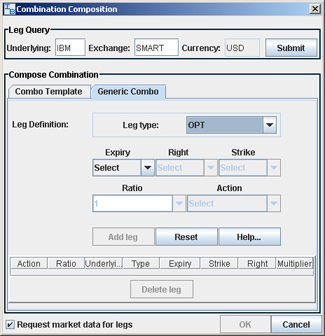
Create a Combination Order
You can create any kind of combination spread order using the Combination Composition box, including futures spreads and EFPs, and inter-market Smart combos.
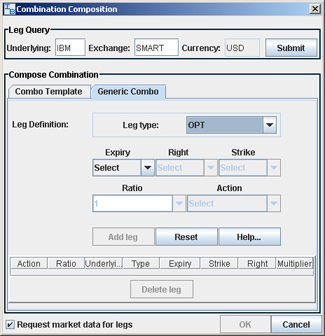
To create an Inter-market or Smart Combo order
Enter an underlying on a blank line and select Generic Combo, or right click on a blank line and select Order then click the Combo radio button at the top of the page, or create a market data line with the instrument type Comb.
In the Leg Query section, enter the underlying symbol for the first leg of the order.
Use the Leg Definition section to define parameters of the leg. When finished click Add Leg.
Or simply drag a market data line from the trading screen into the bottom of the Leg Definition area.
After you have added all desired legs click OK, and the spread appears as a market data line on your trading screen.
The implied price is calculated based on the underlying price of each leg, and changes with variations in the price of each underlying. Based on the implied price, SmartRouting will route each leg of the order separately to get the best price.
NOTE: To see individual leg prices for a combination or spread order, open the Execution reports window by clicking the Trades icon on the Trading Toolbar. Double-click the desired combination execution report line in the Execution window (or right-click on the line and select Show Legs) to open the Execution Window for Legs.
Enter an underlying symbol in the Underlying field and select Comb > SMART.
Click the Single tab at the top of Combo Selection box.
Choose Futures as the leg type, and Future EFP as the strategy.
Select the expiry on the futures leg and click OK.
Please note that EFP combos created using the template are Smart-routed.
To create a combination strategy
Right-click on a blank line and select Generic Combo, or create a market data line with the instrument type Comb.
In the Leg Query section, enter the underlying symbol for the first leg of the order.
Use the Combo Template tab to select a strategy.
Select data for all legs of the order and click OK. The combination order strategy appears on your trading screen as a market data line.
Notes on using Futures legs
Intermarket combos that contain futures legs are supported for contracts on the following exchanges: Globex, One Chicago, CFE, EurexUS.
Only US contracts are supported for Smart combos.