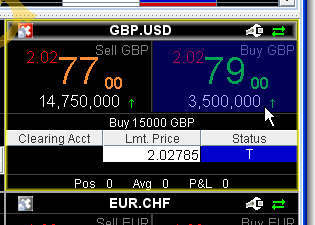
Submit Orders with FXTrader
Create an order with a single click in an FXTrader currency-pair cell.
To create an FX order in a currency-pair cell
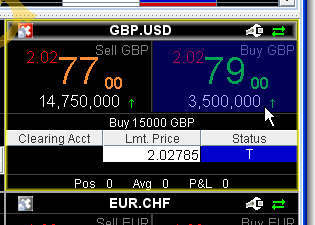
In the appropriate cell, click the Sell price to create a sell order. Click the Buy price to create a buy order. The status color turns blue for a buy order and red for a sell order.
To create an FX order from a market data line
Click the currency pair label at the top of the cell to activate the quote in the Quote panel.
In the Quote panel, click the Bid price to create a Sell order, click the Ask price to create a Buy order.
All orders display in the Orders panel above the grid, and in the appropriate cell.