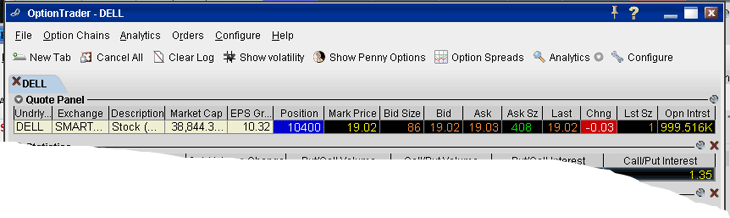
Quote Panel
The Quote panel is displayed at the top of the self-contained trading modules, and displays market data for the contract specified by the tab. This panel works just like a market data line on the trading screen. Click the Bid price to create a sell order, click the Ask price to create a buy order. Unlike the trading window which creates order directly below the ticker line, the self-contained modules display orders on the Orders panel.
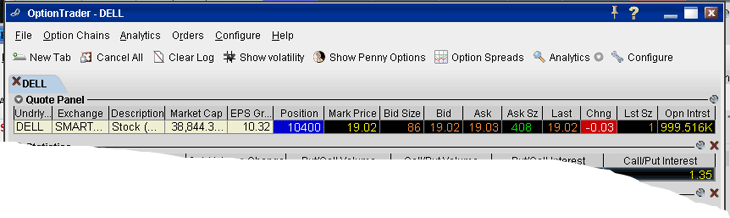
Configure Columns on the Quote Panel
Click the Configure wrench icon in the top right corner of the panel. This opens Global Configuration for the module-specific panels.
Add fields for display by selecting a field from the Available Columns list, and clicking Add.
Remove fields by selecting a field from the Shown Columns list and clicking Remove.
Click OK.
Copyrights and Trademarks