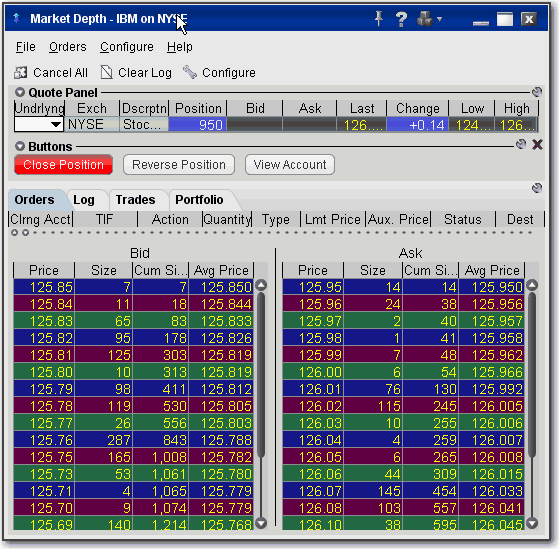
Monitor the Market Depth
The Market Depth window displays the alternative bids and offers away from the inside quote, to allow you to better gauge market liquidity. Market Depth is not available for all products or exchanges. You may open up to three Market Depth windows simultaneously. You can also view market depth for NYSE-listed products through the NYSE Open Book*.
You can also trade directly from this window by clicking the bid or ask price. use the Buttons panel to create custom action buttons, and use the existing buttons to:
Close Position - select an underlying in the quote panel, and click Close Position to have an opposite side closing order automatically created in the Orders panel. Transmit the order or modify any order parameters and then transmit.
Reverse Position - create an opposite side order with sufficient quantity to reverse your position from long to short or short to long.
View Account - opens the Account Information window.
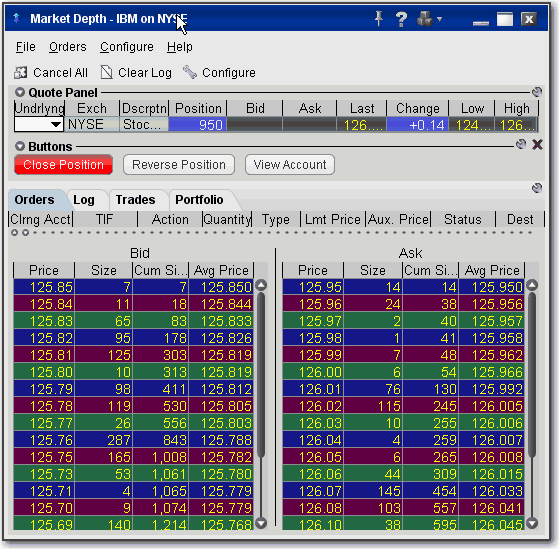
To view market depth or Open Book for an asset
Right-click on a market data line and select Tools, then select Market Depth, TotalView Quotes or NYSE Open Book.
Note: To view TotalView quotes, you must subscribe to the US bundle or to NASDAQ Level I market data. Click Subscribe to Market Data on the Ticker menu.
Copyrights and Trademarks