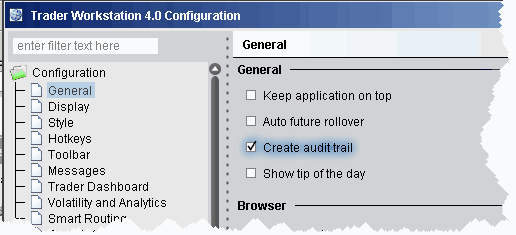
Enable the Audit Trail Feature
The Audit Trail creates a file of daily trading activity that you can view from your browser and save to any directory. One audit file is created each day and is named using the day of the week. Each week, the existing daily files are overwritten by the new files using the same name. To save an audit file, rename it.
To enable the Audit Trail feature
On the Configure menu, select Global Configuration.
In the left pane, select General, then check Create audit trail in the right pane.
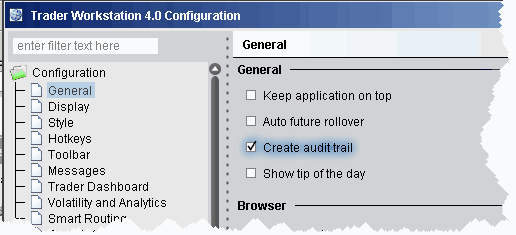
Copyrights and Trademarks