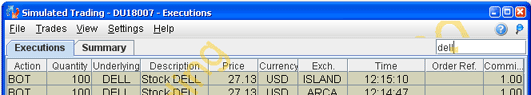
Filter Execution Reports
You can view execution reports for a single symbol using the Filter field on the Executions window.
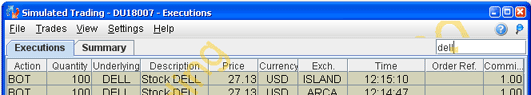
To use the filter
Open the Executions window by clicking the Trades icon on the Trading toolbar.
On the Executions tab, enter a symbol in the Filter field on the to right of the window.
Only reports for the entered symbol will display, on both the Executions tab and the Summary tab. To view all reports, delete the value in the Filter field.
To open execution reports from the Trading window
Right-click in a market data line and select View Executions.
The Executions window opens and displays all executions for the symbol in the market data line.
Copyrights and Trademarks