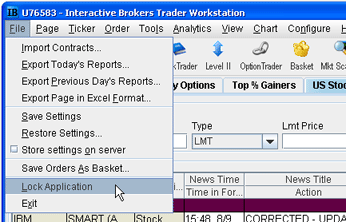
Lock Application
You can lock TWS while you're away from your desk, and log back in using your TWS password.
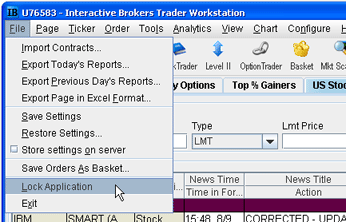
To lock TWS
On the File menu, select Lock Application. TWS is now locked.
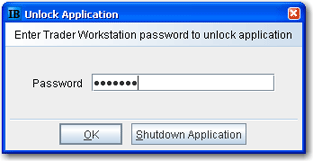
To unlock TWS
In the Unlock Application box, enter your TWS password.
Click OK. TWS is unlocked.
Note that you can also elect to shut down TWS using the Shutdown Application button
Copyrights and Trademarks