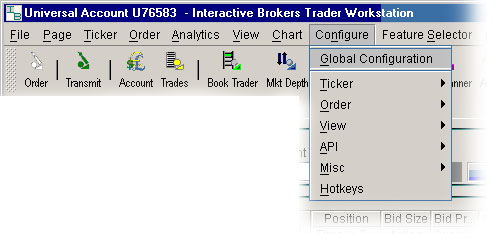
Assign Sounds to Events
Use the Sound Manager to modify sounds assigned to trading events.
NOTE: To hear sounds other than a beep on your computer, you must have a sound card installed.
To configure the Sound Manager
On the Configure menu select Global Configuration.
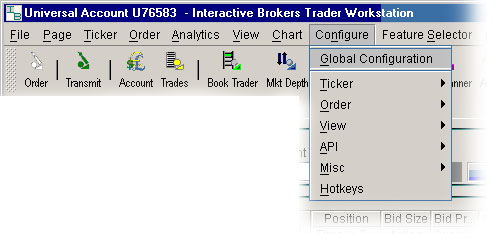
Click Sound Manager in the left pane.
In the Event drop-down list, select the event for which you want to change a sound.
De-select Use Default Sound.
In the Sound Samples Path field, enter a path to a .wav sound file, or use the browse button to define a path to a .wav sound file.
Select the number of times you want the sound to repeat when it is invoked.

Copyrights and Trademarks