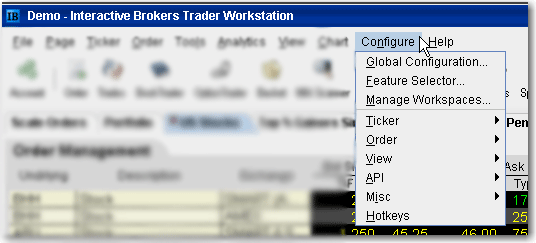
Configure Menu
Use the Configure menu to modify defaults, set display options and show or hide features. The menu commands are described in the table below.
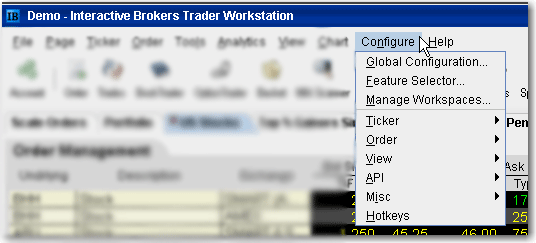
|
Menu Command |
Description |
|---|---|
|
Global Configuration |
Opens the Global Configuration box where you define configuration settings for all aspects of the workstation. |
|
Feature Selector |
Opens the Feature Selector, which lets you hide or display specific features based on your needs. |
|
Manage Workspaces |
Opens the Workspaces management box where you can create, edit and import workspaces. |
|
Ticker |
Quick access to configuring ticker display settings. |
|
Order |
Quick access to configuring order settings. |
|
View |
Quick access to configure miscellaneous display items. |
|
API |
Quick access to configuring API features. |
|
Misc |
Quick access to configuring miscellaneous features. |
|
Hotkeys |
Quick access to configuring hotkeys. |