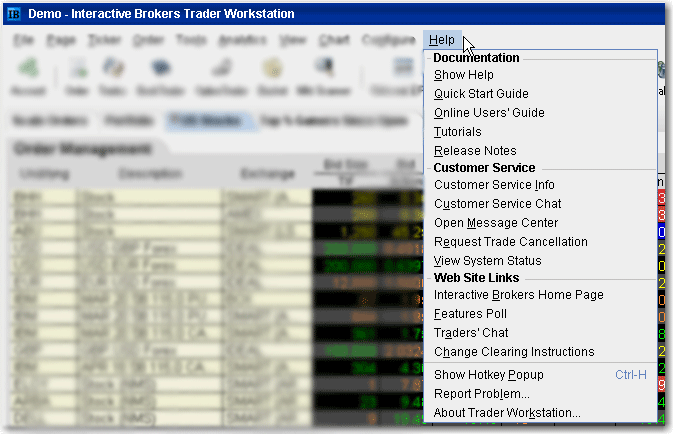
Help Menu
The Help menu provides links to online customer service information including the User's Guide. Menu commands are described in the table below.
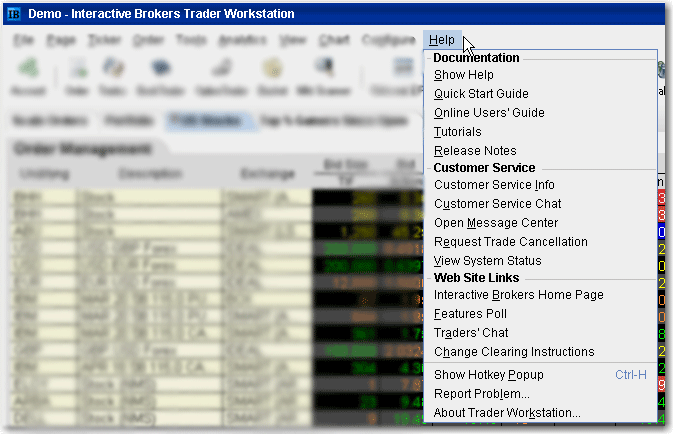
|
Menu Command |
Description |
|---|---|
|
Documentation |
|
|
Show Help |
Opens the TWS javahelp window. |
|
Quick Start Guide |
Opens the TWS Quickstart page. |
|
Online Users' Guide |
Opens the TWS Users' Guide from your web browser. |
|
Tutorials |
Opens the Interactive Tours web page with focus on the TWS Basics tour. |
|
Release Notes |
Opens the Trader Workstation release notes index. |
|
Customer Service |
|
|
Customer Service Info |
Opens the Customer Service information page on the IB web site. |
|
Customer Service Chat |
Opens the Account Management page. Click the Chat icon to chat live with a customer service representative. |
|
Open Message Center |
Opens the Message Center in Account Management. Use this feature to contact customer service to address any questions or problems. |
|
Request Trade Cancellation |
Opens the Order Cancellation Request box in Account Management. |
|
View System Status |
Displays the current status of IB systems. |
|
Web Site Links |
|
|
Interactive Brokers Home Page |
Opens the IB home page. |
|
Features Poll |
Opens the IB Features Poll page, where you can submit and vote on suggestions for new or enhanced IB features. |
|
Traders' Chat |
Opens the IB Traders' Chat page where you can log in and chat live with other traders. |
|
Change Clearing Instructions |
Opens the Settlement Instructions page in Account Management. |
|
Show Hotkey Popup |
Displays a list of all active hotkey actions and their associated key(s). |
|
Report Problem |
Opens a text pad where you can describe and submit your problem. |
|
About Trader Workstation |
Displays information about TWs, including the current release number and Java version you're running. |