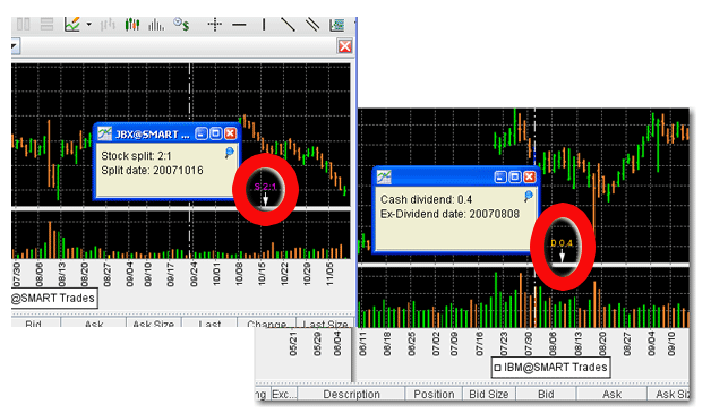
Chart Display
TWS displays upcoming splits and dividends directly on your chart. When this feature is enabled, events will be visible on the chart when you open it, with splits in magenta and dividends in yellow. When you hold your mouse over the event, a pop-up box displays details.
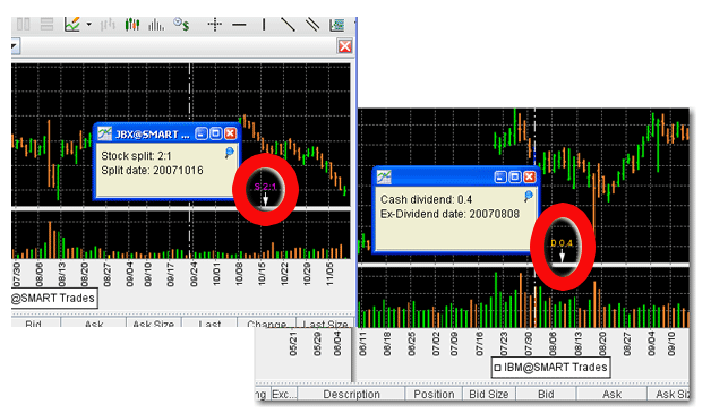
To enable viewing of splits and dividends
In the Global Configuration panel, select Charts and then Settings in the left pane.
Check Show Splits and Dividends in the right pane.