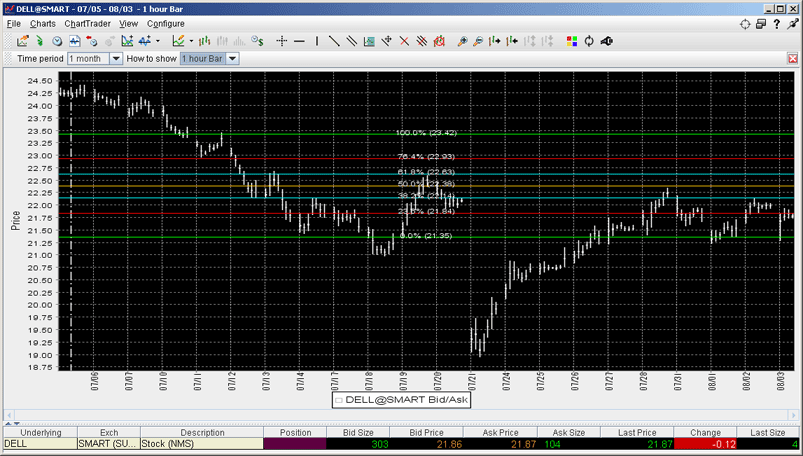Apply Fibonacci
Trend Lines
The Fibonacci trendlines may be used to help determine price support/resistance
at or near certain levels. The TWS Fibonacci lines occur at 0.0%, 23.6%,
38.2%, 50.0%, 61.8%, 76.4% and 100.0%. Retracements occurring at these
points within a trend could be used to help determine entry and exit points
for a contract.
To add Fibonacci lines to a chart
Create
a realtime interactive chart.
In the trendlines section of
the Charts toolbar, click the Add Fibonacci
Line icon. 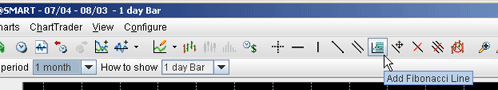
Click your mouse at a peak
or low point in the chart and pull to down/up and to the right across
the chart.
TWS draws a series of 7 colored
trendlines at 0.0%, 23.6%, 38.2%, 50.0%, 61.8%, 76.4% and 100.0%.
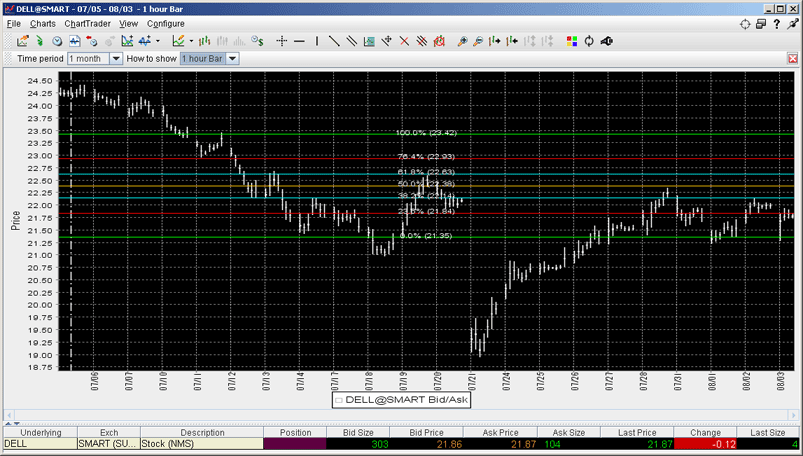
To delete a Fibonacci series of trendlines
Click the Remove All
Trendlines icon, located three icons to the right from the Add Fibonacci Line icon.
![]()