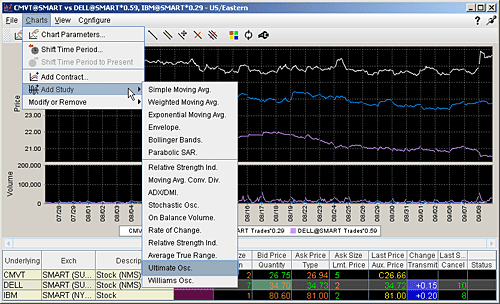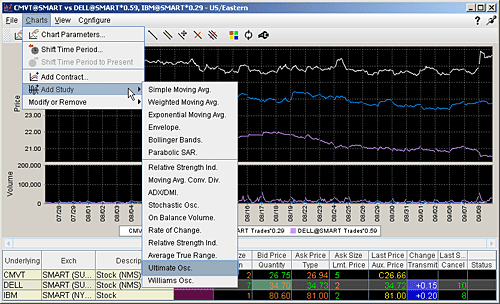
Apply an Ultimate Oscillator Indicator
The Ultimate Oscillator combines the price action for three different time frames. You set the observations periods 1, 2, and 3 when you create the study.
Time Frames:
true low = min(low or prev close)
buying pressure = close - true low
true range = max(high - low, high - prev close, prev close - low)
Buying pressure sum 1, buying pressure sum 2 and buying pressure sum 3 are calculated by adding up buying pressures for 3 different time frames.
The same applies to the true range sum 1, 2 and 3.
raw ultimate oscillator = 4 * (buying pressure sum 1 / true range sum 1)
+ 2 * (buying_pressure_sum_2 / true_range_sum_2) + (buying_pressure_sum_3 / true_range_sum_3)
ultimate oscillator = raw ultimate oscillator / (4 + 2 + 1) ) * 100
To apply a Ultimate Oscillator indicator
On the Charts menu select Add Study.
From the list of study indicators, select Ultimate Osc.