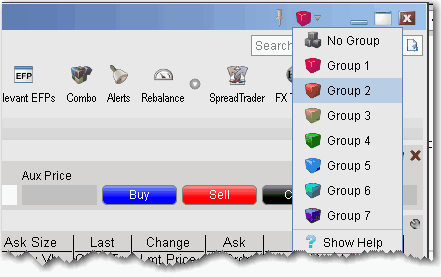
Create TWS Window Groups
Assign windows to a "group" to link order and ticker actions. You assign a window to a group using the colored blocks on the top right of the title bar. All windows with the same color are part of the same group. When you change focus on one of the group's "Source" windows, all destination windows in the group reflect the change.
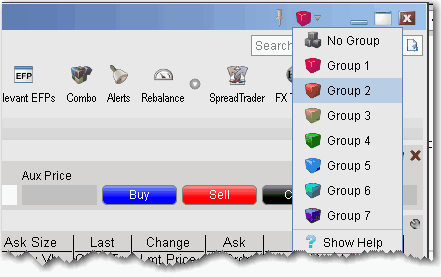
Any window that can be part of a group will display the blocks. A window can be part of one group at a time. When you close the window, its group affiliation is erased.
The window's designation is displayed in a mouse-over tooltip when you hover over the Group icon. The designations may apply to tickers, orders, or both tickers and orders. A window can be a:
Source - this is a controlling window and can only SEND instructions.
Source windows include: main trading window, OptionTrader, FXTrader, BasketTrader, Rebalance, Fundamentals, and SpreadTrader.
Destination - this is a receiving window, and can only RECEIVE instructions from a source window.
Destination windows include: Order Ticket, Contract Info > Description.
Source/Destination - this is a multi-tasking window which can both SEND instructions to and RECEIVE instructions from other windows in the group.
Windows that act as both source and destination include: BookTrader, real-time Charts, MarketDepth,TotalView Quotes, NYSE Open Book, and Time and Sales.
Create a windows group
Select a Group number from the dropdown list of group boxes.
Open other desired windows and select the same group number/color from the Group list.
Example
Create a group which includes the main trading window, real-time Charts with ChartTrader displayed, and the Order Ticket.
In the main trading window, select a ticker line, for example Dell.
Note that in the two other windows, the contract description changes to Dell.
Now in the main trading window, click the Ask price to create a Buy order on a different ticker, for example IBM.
Note that in the chart, the data will change to IBM, however no order will be created in ChartTrader. This is because real-time charts are designated as Destination/Source for tickers only.
On the Order Ticket, which is a Destination window for both tickers and orders, the IBM order is reflected.
Copyrights and Trademarks