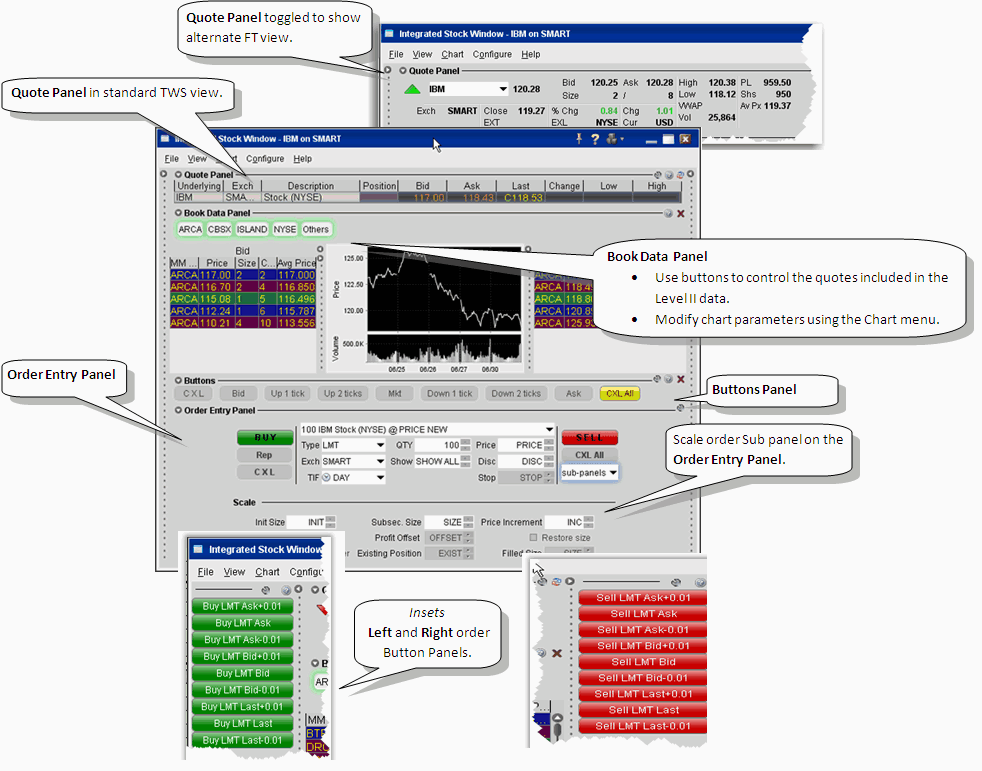
The Integrated Stock Window (ISW)
The TWS Integrated Stock Window, or ISW, is a centralized workspace for a single symbol that provides Level I and Level II market data and charts along with a comprehensive order entry system. The ISW layout is configurable and comprises the following panels:
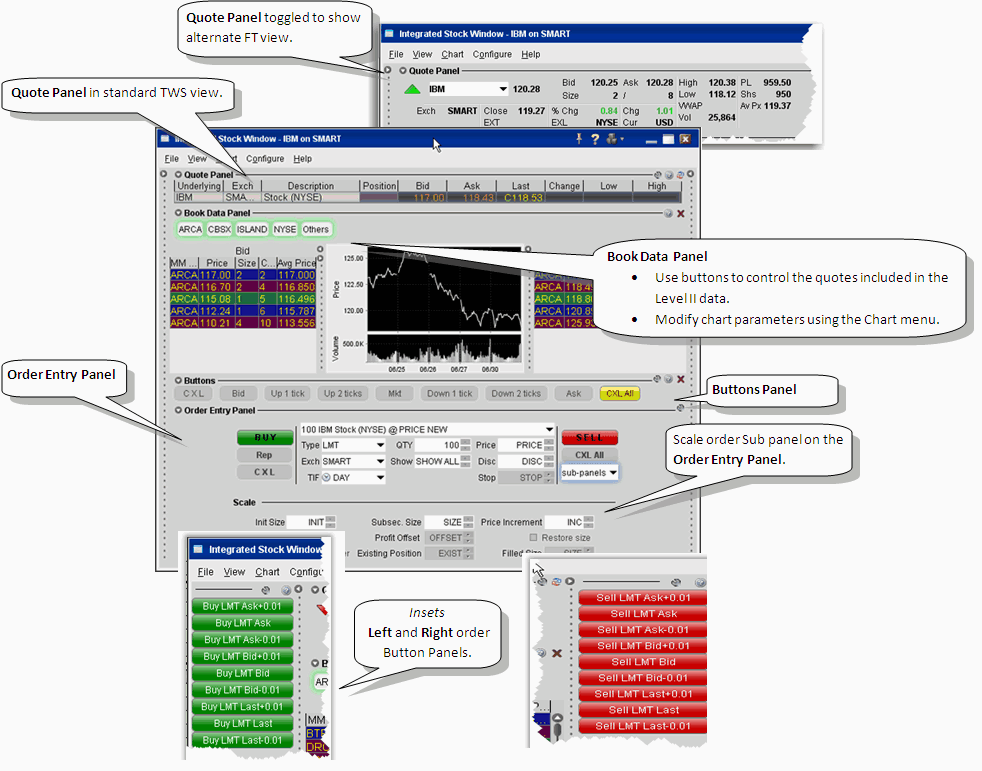
To open the ISW
On the Tools menu, select Integrated Stock Window.
If you have a stock ticker line selected when you open the ISW, the selected ticker will be used to populate the panels. From a blank ISW, enter the ticker in the Underlying field of the Quote Panel and select a contract.
For details on using the ISW, see the appropriate topic in the TWS Users' Guide.
Copyrights and Trademarks