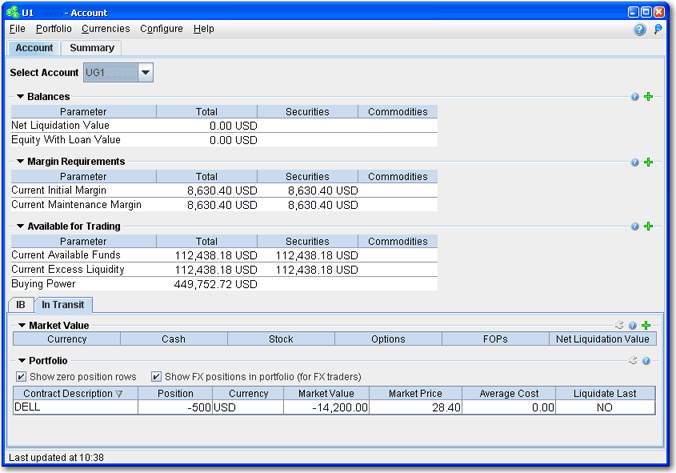
Account Information
Customers who have applied for IBExecution services can elect to give up trades to a third party broker, either pre-trade or post trade. The account window displays two subaccounts for IBExecution Services customers:
The IB portion, which shows funds deposited with IB, and positions cleared or transferred into IB, has an account number beginning with "U" and followed by a series of digits;
The "away" section,
which is funded with guaranteed dollars, or margin credit, and shows positions
resulting from unsettled trades made by the customer. This account begins
with "UG" followed by a series of digits.
NOTE: The balance on guaranteed dollars will decrease with each clear-away
trade, and will increase when the clear-away trade settles on T+3.
The Account screen is divided into the following sections:
Balances, which shows your account balances for securities, commodities and in total. These balances don't include margin requirements.
Margin Requirements, which show your initial and maintenance margin requirements based on your current portfolio.
Available for Trading, which tells you what you have for additional trades and cushion before liquidation, based on your balance information and margin requirements.
Market Value, shows the total value of all positions, sorted by currency.
Portfolio, which lists all current positions sorted by underlying, and displays the total current market value for each position.
To access the Account window
On the main trading Toolbar, click the Account icon, or select Account from the View menu. Select a subaccount from the Select Account dropdown list.
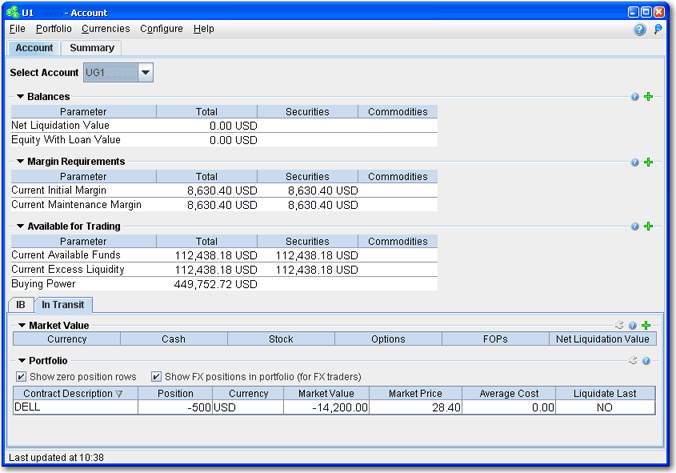
Balances
The Balances section shows your account balances for securities, commodities and in total. These balances don't include margin requirements.
To view all Balances values, expand the section using the green plus (+) sign. To customize this view to show only the values you want to see, put a check next to these parameters and click the green minus (-) sign to contract the section.
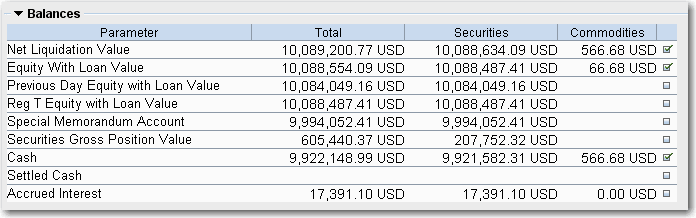
The following table defines the fields available in the Balances section. The rows with white shading identify the fields visible by default when you first open the Account window. To view the rest of the fields, click the green plus sign (+) to expand each section.
|
Parameter |
Securities |
Commodities |
|
Total cash value + stock value + securities options value + bond value. |
Total cash value + futures PNL + commodities options value. | |
|
|
Cash Account: Settled Cash. Margin Account:
|
Cash Account: Total cash value + commodities option value - futures maintenance margin requirement + minimum (0, futures PNL). Margin Account: Total cash value + commodities option value - futures maintenance margin requirement. |
|
Marginable Equity with Loan Value as of 16:00 ET the previous day. |
Not applicable. | |
|
Reg T Equity with Loan Value |
Cash Account: Settled Cash. Margin Account:
|
Cash Account: Total cash value + commodities option value - futures maintenance margin requirement + minimum (0, futures PNL). Margin Account: Total cash value - futures maintenance margin requirement. |
|
Max ((EWL - US initial margin requirements)*, (Prior Day SMA +/- change in day's cash +/- US initial margin requirements** for trades made during the day.)) *calculated end of day under US Stock rules, regardless of country of trading. **at the time of the trade |
Not applicable. | |
|
Long Stock Value + Short Stock Value + Long Option Value + Short Option Value. |
| |
|
Settled cash + sales at the time of trade |
Settled cash + sales at the time of trade + futures PNL | |
|
|
Cash recognized at the time of settlement - purchases at the time of trade - commissions - taxes - fees.
|
Same as for Securities.
|
|
|
Interest that has accumulated but has not been paid or charged. |
Same as for Securities. |
Margin Requirements
Margin is calculated at three periods during the day: the market's open, the market's close, and overnight. The Margin Requirements section shows your current margin, projected margin for the next period of margin calculation (Look Ahead) and the Overnight calculation (valid for futures only).
The Current margin is your real-time requirement right now. If you happen to be viewing this screen at 1:00 AM, your current and overnight margin values for your futures positions will be identical. If you're viewing this screen during trading hours, your current margin requirements for futures will be less than or equal to the overnight requirement.
The Look Ahead projects what your margin requirements will be at the next margin calculation, based on what you have in your portfolio now. If you're viewing this screen at 2:00 PM, the next calculation will be at the close. If you're viewing this screen at 1:00 AM, the next calculation will be at the open.
Overnight is the requirement after regular market hours and only applies to futures.
To view all Margin Requirements values, expand the section using the green plus (+) sign. To customize this view to show only the values you want to see, put a check next to these parameters and click the green minus (-) sign to contract the section.

Try PM
Click to see how your margin requirements would be differnent if you had a portfolio margin account instead of a RegT margin account.
Soft Edge Margining
To help you stay on top of your margin requirements, we now provide pop-up messages and color-coded account information to notify you that you are approaching a serious margin deficiency. TWS will highlight the row whose value is in the distress state. The colors on your account screen tell you the following:
Yellow - You have only a 5% cushion above the margin requirement
Orange - Your margin cushion is depleted and you have a short time to enter into margin-reducing trades before your positions are liquidated. At this point you will not be able to enter into any trades that might decrease your margin.
Red - your positions will shortly start to be liquidated as necessary to bring your account back within the margin limits.
The following table defines the fields available in the Margin Requirements section. The rows with white shading identify the fields visible by default when you first open the Account window. To view the rest of the fields, click the green plus sign (+) to expand each section.
|
Parameter |
Securities Account |
Commodities Account |
|
Initial margin requirements calculated under US Regulation T rules. |
Initial margin requirements calculated under US Regulation T rules. | |
|
Initial margin requirement in the base currency of the account. The initial margin requirement is what is required to open a new position. |
Initial margin requirement in the base currency of the account. The initial margin requirement is what is required to open a new position. | |
|
Maintenance margin requirement in the base currency of the account. This is the value required to maintain your current positions. |
Maintenance margin requirement in the base currency of the account. This is the value required to maintain your current positions. | |
|
Initial margin requirement as of next period's margin change in the base currency of the account. |
Initial margin requirement as of next period's margin change in the base currency of the account. This value depends on when you are viewing your margin requirements. If it is 3:00 pm ET, the next calculation you're looking ahead to is after the close, or the Overnight Initial Margin (100%). If it's 3:00 am ET, the next calculation will be at the market's open (50%). | |
|
Maintenance margin requirement as of next period's margin change in the base currency of the account. |
Maintenance margin requirement as of next period's margin change in the base currency of the account. This value depends on when you are viewing your margin requirements. If it is 3:00 pm ET, the next calculation your're looking ahead to is after the close, or the Overnight Initial Margin (100%). If it's 3:00 am ET, the next calculation will be at the market's open (50%). | |
|
Not applicable for securities. |
Overnight initial margin requirement in the base currency of the account. The overnight calculation for futures is 100%. | |
|
Not applicable for securities. |
Overnight maintenance margin requirement in the base currency of the account. The overnight calculation for futures is 100%. |
Please see the Margin Overview page on the IB website for details on margin calculations.
If you look at nothing else on the Account Screen, the Available for Trading values let you know the state of your account at a glance. Your Available Funds tells you if you can put on a trade. Your Excess Liquidity tells you whether you have sufficient cushion to maintain your current positions, and your Buying Power tells you how much you have at your disposal including your equity and IB's margin.
To view all Available for Trading values, expand the section using the green plus (+) sign. To customize this view to show only the values you want to see, put a check next to these parameters and click the green minus (-) sign to contract the section.
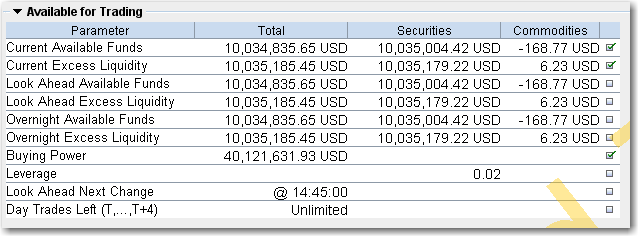
The following table defines the fields available in the Available for Trading section. The rows with white shading identify the fields visible by default when you first open the Account window. To view the rest of the fields, click the green plus sign (+) to expand each section.
|
Parameter |
Securities Account |
Commodities Account |
|
Current Available Funds |
This value tells what you have available for trading. Equity with Loan Value - Initial margin. |
Same. |
|
Current Excess Liquidity |
This value shows your margin cushion, before liquidation. Equity with Loan Value - Maintenance margin. |
Same. |
|
Look Ahead Available Funds |
This value reflects your available funds at the next margin change. The next change is displayed in the Look Ahead Next Change field. Equity with loan value - look ahead initial margin. |
Net Liquidation value - look ahead initial margin. |
|
Look Ahead Excess Liquidity |
Equity with loan value - look ahead maintenance margin. |
Net Liquidation value - look ahead maintenance margin. |
|
Same as during regular trading hours. |
Net Liquidation value - Overnight Maintenance margin | |
|
Same as during regular trading hours. |
Net Liquidation value - Overnight Maintenance margin. | |
|
Buying Power |
Cash Account: (Minimum (Equity with Loan Value, Previous Day Equity with Loan Value)-Initial Margin) Standard Margin Account: Available Funds*4 |
Not applicable for futures. |
|
Leverage |
Gross Position Value/Net Liquidation.
|
Same. |
|
Look Ahead Next Change |
Shows you when the next margin period will begin. |
Same. |
|
Day Trades Left |
Number of day trades still available for 4-day pattern day trader period. |
Not applicable for futures. |
Market Value
The Market Value section shows you total value for all assets sorted by currency. Accounts with the ability to make transfers between brokers will also have an In Transit tab to monitor DVPs and other position transfers.
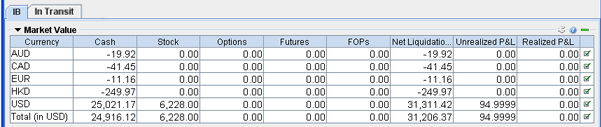
The following table defines the fields in the Market Value section.
|
Parameter |
Description |
|
Currency |
Open positions are grouped by currency. |
|
Cash |
Cash recognized at the time of trade + futures PNL. Cash recognized at the time of trade + futures PNL. This value reflects real-time current FX positions, and includes trades executed directly through the FX market as well as those ececuted as a result of automatic IB conversions which occur when you trade a product in a non-base currency. |
|
Accrued Interest |
Reflects the current month's accrued debit and credit interest to date, updated daily. |
|
Stock |
Real-time mark-to-market value of stock. |
|
Options |
Real-time mark-to-market value of securities options. |
|
Futures |
Real-time change in futures value since last settlement. |
|
FOPs |
Real-time mark-to-market value of futures options. |
|
Net Liquidation Value |
Total cash value + stock value + options value + bond value. |
|
The difference between the current market value of your open positions and the average cost, or Value - Average Cost. | |
|
|
Shows your profit on closed positions, which is the difference between your entry execution cost and exit execution cost, or (execution price + commissions to open the position) - (execution price + commissions to close the position). |
Portfolio
The Portfolio section shows you the current value of each position and allows you to mark any position to be liquidated last in the event of a margin call. You can elect to display entries for both closed positions and FX positions using the checkboxes at the top of the section. Accounts with the ability to make transfers between brokers will also have an In Transit tab to monitor DVPs and other position transfers.
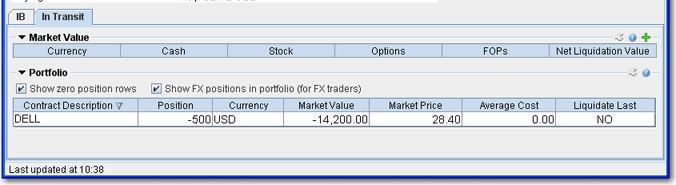
The following table defines the fields in the Portfolio section.
If you select an asset in the Portfolio section and click your right mouse button, you will have access to the following menu items.
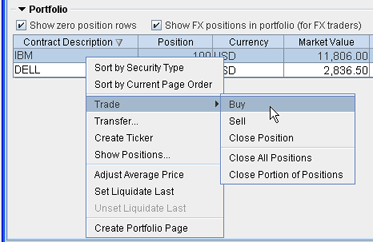
|
Parameter |
Description |
|
Sort by Security Type |
Sort positions alphabetically by security type. |
|
Sort by Current Page Order |
Sort positions based on their location on a trading page. |
|
Trade |
Creates an order line on the trading page for the selected contract. |
|
Transfer |
For transfer-capable accounts - initiates a DVP/RVP, CMTA or other transfer. |
|
Create Ticker |
Creates a market data line for the contract on the main trading screen. |
|
Adjust Position or Average Price |
Only active for Forex positions. Use this feature to enter a hypothetical "new" position and "new" average cost. This feature does not modify your Forex positions but lets you create a "what-if" to see total P&L including positions you may hold elsewhere. |
|
Adjust Average Price |
Displayed for all products except cash. Enter a new average price to include transfers and corporate actions. |
|
Last liquidation "Yes" or "No" tag. If set to "Yes" this position will be put at the end of the queue to liquidate last in the case of margin requirements. To set, use the right-click menu on the desired position. Note: While IB provides customers the opportunity to pre-request the order of liquidation in the event of a margin deficiency in their account, such requests are not binding on IB. In the event of a margin deficiency in customer's IB account, IB retains the right, in its sole discretion, to determine the assets to be liquidated, the amount of assets liquidated, as well as the order and manner of liquidation. Customers are encouraged to consult the IB Customer Agreement and the IB Disclosure of Risks of Margin Trading for further information. | |
|
Unset Liquidate Last |
Removes the "Liquidate Last" designation for a position. |
|
Create Portfolio Page |
Creates a trading page called Portfolio that includes market data lines for all tickers in your Portfolio. |