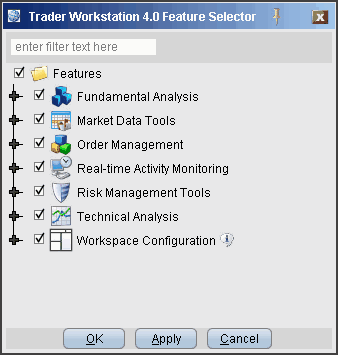
Feature Selector
The workstation is a powerful, feature-rich trading application with the built-in flexibility to customize your workspace environment for optimal productivity. The Feature Selector allows first-time users to become familiar with the simplified version of the application and then add functionality as needed. Experienced users can use the Feature Selector to hide functionality they don't need and simplify their trading environment.
The Feature Selector groups features in categories and subcategories. To help you find what you're looking for, use the text Search box at the top of the window. The list is filtered to show only those features which include the text you've entered in their title. To clear the search and display all categories again, click the Clear icon that appears to the right of the Search box.
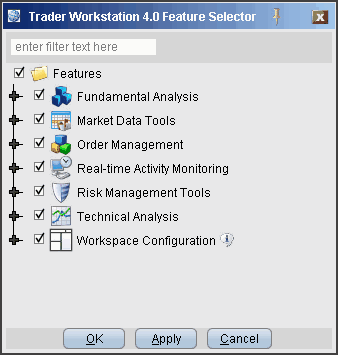
To open the Feature Selector
On the Configure menu select Feature Selector.
You can disable an entire category of features with a single click, or drill down to a specific feature within a group using the expand/collapse icon.
To disable/enable a feature using the Feature Selector
Click to remove the checkmark next to a feature or a feature group.
Click the expand icon to drill down in a group.
You can also enable features from the menus.
Copyrights and Trademarks