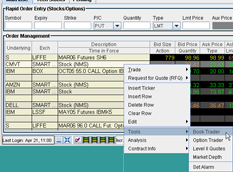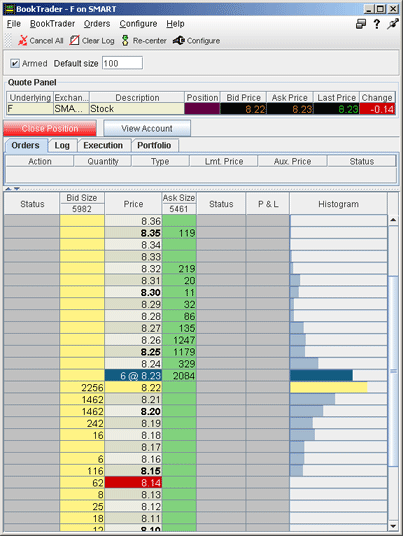You can only use three
(3) deep book subscriptions at a time. These subscriptions include BookTrader,
Market Depth, NYSE Deep Book and Nasdaq Level II windows. Although you
can open many BookTrader windows, you will only be able to see real-time
data for 3 at a time (assuming you have no other deep book windows open).
By default, BookTrader
uses specific colors to convey information.
You can customize these colors by clicking the Configure button on the
toolbar, and then selecting BookTrader
Colors.
The current Cumulative
Bid and Ask sizes are displayed at the top of the Bid Size and Ask Size
columns. To turn this feature off, use the Configure
> Settings page.
By default, clicking
a size initiates an order. If you click another size the current unexecuted
order is cancelled and replaced with the new order. But when you active
Multiple Order Mode from the Configure > Settings page, clicking in
a size will not cancel a current order. You are able to enter multiple
same-side orders that display in the Orders section of the Activity panel.
You can open a blank
BookTrader window by clicking the BookTrader icon on the trading toolbar.
Use the Underlying field to initiate contract selection.
If you are in single-order
mode, the open order size for an unexecuted order or portions of an order
is displayed in the Status column.