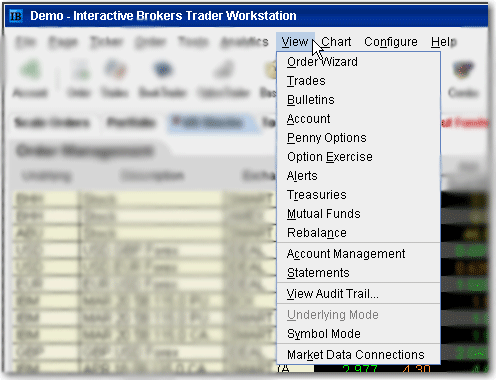
View Menu
Use the View menu to see reports, pending orders, and bulletins and status. The menu commands are described in the table below.
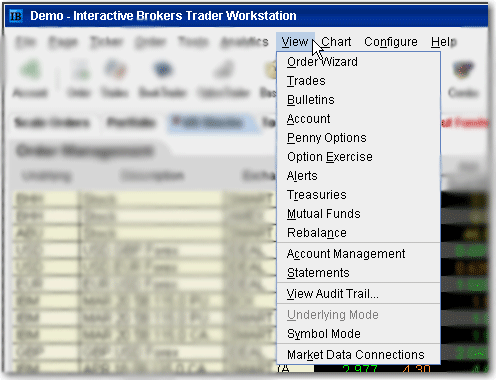
|
Menu Command |
Description |
|---|---|
|
Order Wizard |
Opens the Order Wizard panel at the bottom of your trading window. |
|
Trades |
View execution reports for the current day, view Trade Confirms via Account Management, and configure blinking Trades notifications from your trading toolbar. |
|
Bulletins |
View bulletins and system status. |
|
Account |
View account information including positions and account balance. |
|
Penny Options |
View your latest account statement. |
|
Option Exercise |
Use the Option Exercise window to exercise an option position prior to expiration date. |
|
Alerts |
Opens the Alerts window where you can modify or create time, price or margin-based alerts. |
|
Treasuries |
Opens the Contract Selection box showing available T-Bonds, Bills and Notes. |
|
Mutual Funds |
Opens the Contract Selection box showing available families of no-load mutual funds. |
|
Rebalance |
Opens the Rebalance window where you can trade by redistributing percentages of positions in your portfolio that make up your current (signed) net liquidation value. |
|
Account Management |
Logs you into your Account Management page. Use the menu in the left pane to view and edit account information. |
|
Statements |
Accesses the Account Management area with the page open to your statements. |
|
View Audit Trail
|
View a log of your daily trading activity saved in an html file. Each week's audit trail reports overwrite those from the previous week. |
|
Underlying Mode |
If grayed out, you are already in Underlying entry mode, which mean you enter a ticker symbol and choose the instrument type and exchange in the normal manner. |
|
Symbol Mode |
Symbol entry mode is for advanced options traders. This mode requires that you enter the contract definition by the class or symbol defined by the exchange on which it's trading. |
|
Market Data Connections |
Displays the purpose and status of your market data connections. |