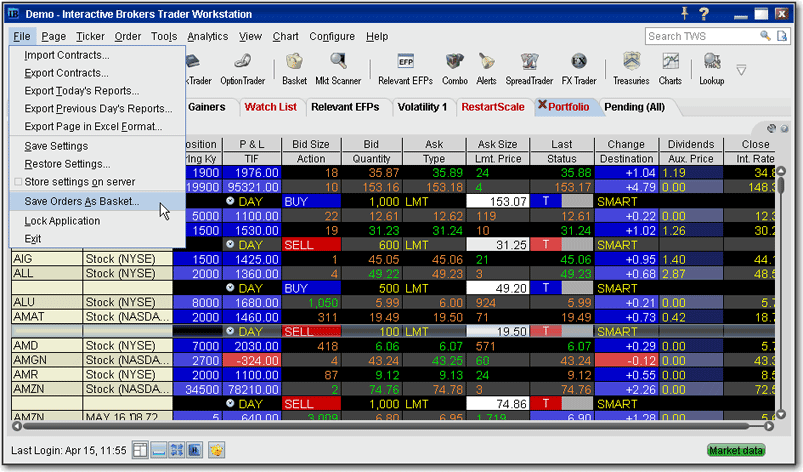
Create a Basket File in TWS
TWS will automatically create a basket file from a group of non-transmitted orders on a trading page. When you want to trade or manage baskets, open the basket file from the BasketTrader. You can also create a basket file manually, outside of TWS, but we recommend using the TWS automated process to get the file started.
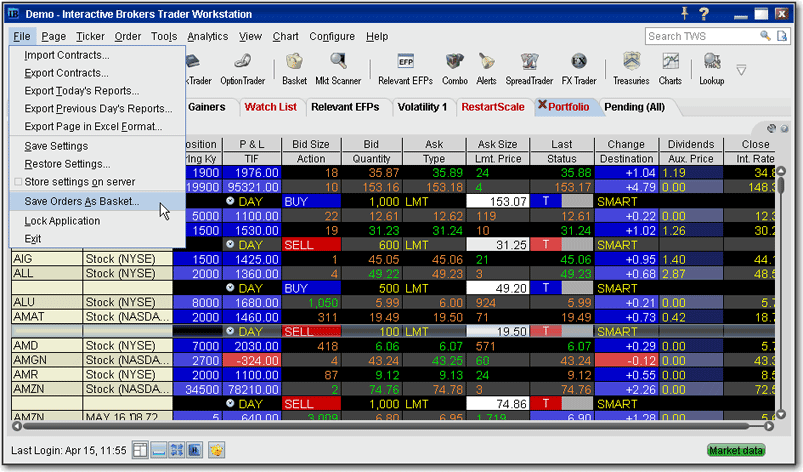
Note that TWS creates a basket file from orders on a single trading page. You can easily combine orders from multiple files into one using MS Excel.
To automatically create a basket file
Create orders to include in the basket file.
Click the Ask Price on a market data line to create a BUY order.
Click the Bid Price on a market data line to create a SELL order.
Modify order parameters and define order attributes.
On the File menu, select Save Orders as Basket.
In the dialog box, review or rename the file and use a .csv extension (i.e. stocks.csv) and click OK.
Note: The system uses the Trading page name as the default basket name.
Cancel the orders you created. Use the Order menu and select Cancel Page.
Copyrights and Trademarks