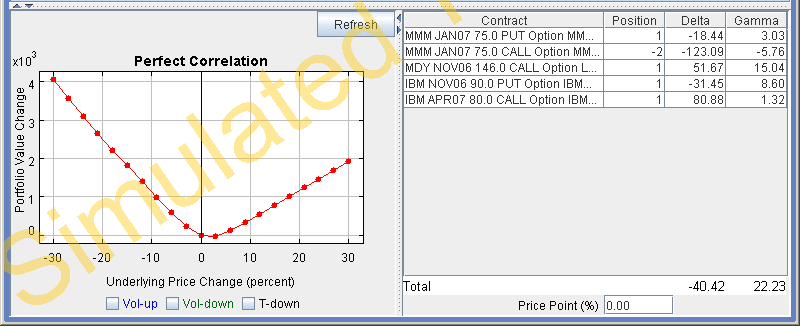
Portfolio Value
The Portfolio Value summary window shows the change in your portfolio's value over a range of underlying price changes, and shows the contribution that each contract in your portfolio makes to the slope and curvature of the Portfolio Value plot, at the price point shown. Each row of the table names a contract and shows your position as well as the contribution that position makes to the price risk (delta) and curvature risk (gamma) at the named price point. The final row of the table contains the total price and curvature risk at the named price point. The Portfolio Value plot to the left of the summary shows the total value of all your positions over the intersection of the ranges of the price scans for each underlying. You can view the Portfolio Value on the Position, Dimension Summary, Portfolio Risk and VAR Summary tabs.
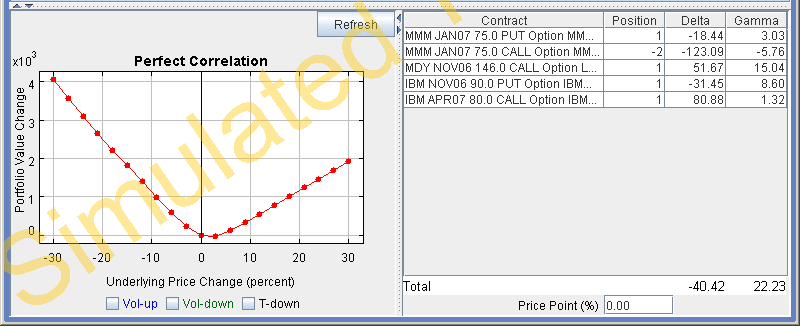
The Portfolio Value summary lets you dissect the risk exposure of your portfolio not only at the current market price (represented by a 0.0 price point) but also at any price within the price scan range. By examining both the slope and curvature contribution of each position, you can determine how to modify your portfolio, thereby changing your portfolio value curve to suit your own risk limits.
Use the Vol-up, Vol-down and T-down checkboxes to view the plot under different scenarios to help you visualize the volatility and time risk in your option positions. Vol-up raises the implied volatility by 15% in relative change*; Vol-down reduces the implied volatility by 15% in relative change*, and T-down reduces the time to expiry by one calendar day.
Create "what-if" scenarios to better understand the risk within your portfolio. If your portfolio value curve falls outside your risk tolerance for part of the price scan range, you can use the "what-if" feature to devise trades to reduce your risk profile to within your risk bounds. The "what-if" feature allows you to:
Change the underlying price to view the slope and curvature contributions that would prevail at that price.
Change any set of positions in your portfolio to see how they would modify both the Portfolio Value plot and Portfolio Value summary.
Add new contracts to your "what if" portfolio and set the position to see how they will modify both the Portfolio Value plot and Portfolio Value summary.
You can sort on any column by clicking the column header. To reverse the sort (from ascending to descending, or descending to ascending) click the column header again.
|
Portfolio Value Summary Table |
|
|
Field |
Description |
|
Contract |
Identifies the contract by underlying, instrument type, currency, (expiry, strike price, right). |
|
Position |
Your signed position in the contract. |
|
Delta |
The change of your portfolio value due to a one percent change in the underlying price, at the underlying price specified by the value in the Price Point field. This is the contribution to the slope of the Portfolio Value curve. |
|
Gamma |
The change in your associated Delta value due to a one percent change in the underlying price, at the underlying price specified by the value in the Price Point field. This is the contribution to the curvature of the Portfolio Value curve. |
|
Price Point |
The starting price point value of 0.00 corresponds to the current underlying price. Each whole number change (positive or negative) corresponds to a one-percent change in that direction in the underlying price. |
*For an example of a relative percent change, if the current implied volatility of an option is 10%, a 15% relative change would result in an implied volatility of 11.5%, calculated as follows:
10% * (1 + 0.15) = 11.5%.